Windows 11’s Paint and Notepad apps are getting smart new AI features – though one of the best will be for Copilot+ PCs only
- Notepad is getting a rewrite feature and generative fill is coming to Paint
- There are a fair few more AI abilities coming too, including generative erase
- One of the most impressive, generative fill, will only come to Copilot+ PCs
Windows 11’s Paint and Notepad stock apps have been worked on considerably in the recent past, and are getting some new AI features – albeit they’re only in testing for now.
Microsoft tells us that updates for these apps have started to roll out to testers in the Canary and Dev channels (which are the two earliest test channels).
Let’s start with Notepad which is getting a new ‘Rewrite’ ability. This works as you might imagine – you select some text, then fire up the tool which uses generative AI to do what it says on the tin, rewriting those words.
You get three different rewrites to choose from, and it’s possible to fine-tune the AI’s responses, so you can ask for something longer, for example, or in a different tone.
This ability is rolling out to testers in the US, Canada, UK, France, Germany, and Italy. As with most of the new features here, it’ll require you to be signed in with a Microsoft account.
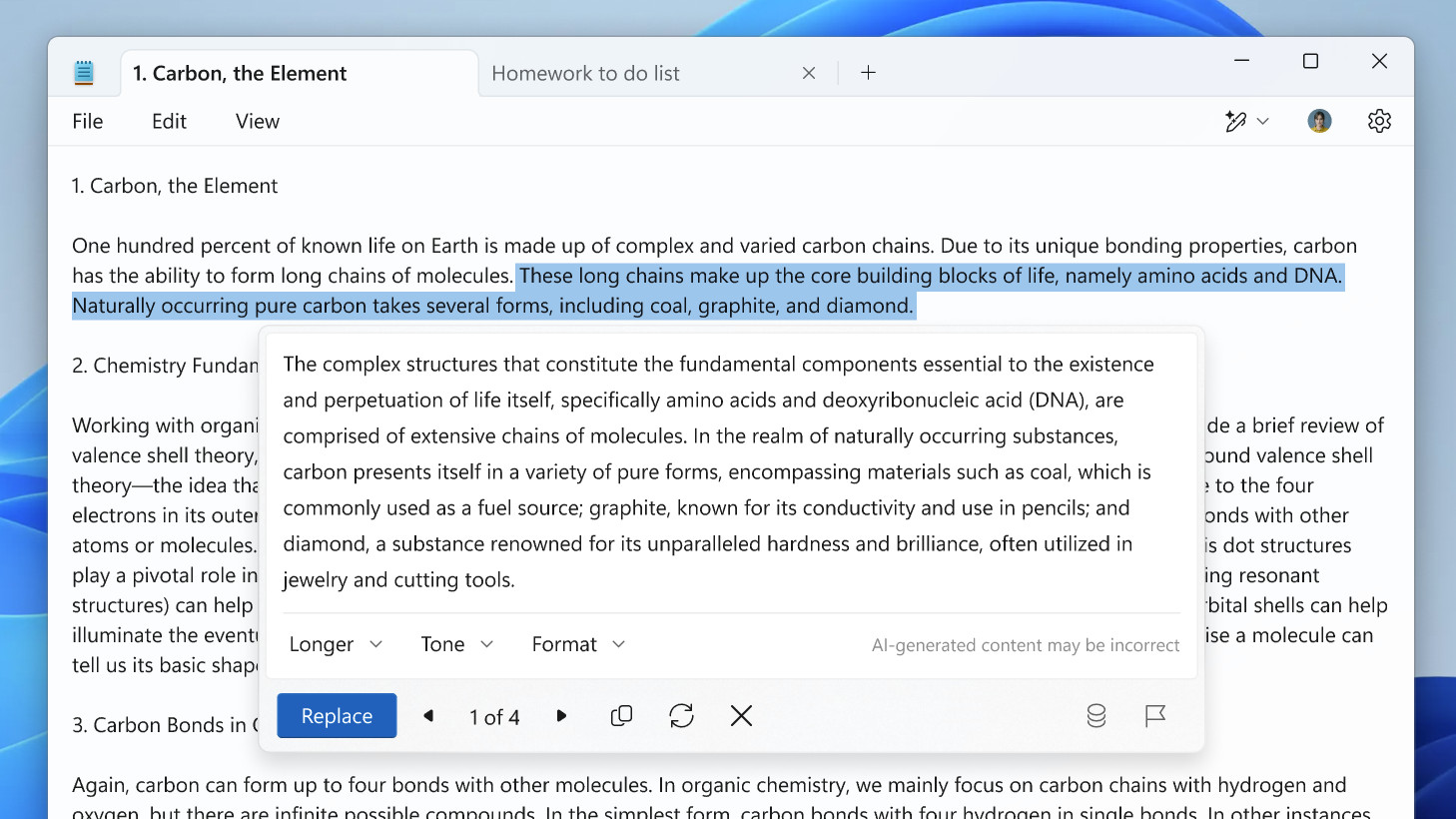
There’s another non-AI benefit for Notepad here in that the app will launch faster. Microsoft claims that Notepad will open more than 35% more swiftly, with some Windows 11 users seeing a speed boost of 55% or maybe even more. So, Notepad should be considerably nippier when appearing on your desktop.
Painting clever
Moving on to Paint, this core app is getting a feature called ‘generative fill’ which can be used to easily add an AI-generated element to an image.
The example Microsoft shows is a person making a landscape who decides they want a castle in the picture. So, they simply select the area where they want it situated, and feed the AI a prompt – in this case ‘medieval castle’ – and Paint goes through its processing for some seconds before the castle appears.
It’s nice and seamlessly integrated into the landscape, too, although we guess as ever with AI, the results could be variable. If you don’t like what Paint has provided, you can ask it to try again, and generative fill will run once more to deliver a different take on a castle (or whatever it is you want).
Moving from creation to destruction, we have ‘generative erase’ also inbound for Paint. This lets you highlight an element in an image – a person in the foreground for example – and it’ll be removed, with Paint filling in the empty space left to match the background. Again, it’s clever stuff.
In this case, you brush over the area to be erased, allowing for a more fine-tuned selection than generative fill where you draw a box.

Analysis: Copilot+ caveats
These are some pretty nifty AI-powered abilities with some slight caveats. The main one being that Paint’s generative fill is only going to be available with Copilot+ PCs that have a Snapdragon (Arm) CPU initially. We presume it’ll come to other (non-Arm) Copilot+ PCs soon enough – but as to whether Windows 11 users with a ‘normal’ PC will ever get it, that might not be the case (as it may require the beefy NPU which is a requirement for a Copilot+ machine).
All the other features are coming to non-Copilot+ devices, mind, but there’s another bonus here for Copilot+ PC owners. This is that Cocreator in Paint – which is also exclusive to these Windows 11 devices, and creates AI-generated images from scratch – has been made faster, with fine-tuning to its “underlying diffusion-based model” as Microsoft explains. So, everything you do with Cocreator should happen more swiftly.
The other potential catch, we guess, is that this is more fuel to the fire of discontent for some users who think that Notepad is getting beefed up too much with features – those folks would no doubt say bloated – and that this is at odds with its core philosophy. That said, at least the freshly introduced sizeable performance boost for booting the app will go down well.
All of these features are still in early testing, as noted, so it could be some time before they hit PCs running the release version of Windows 11. Microsoft sounds like it’s being cautious with the rollout in testing, as it’s going to “monitor feedback and see how it lands” before pushing these updates to more Windows Insiders. Even if you’re a tester, then, you may not see these new features for a while yet.
You may also like...
from TechRadar - All the latest technology news https://ift.tt/4OhyrMF
via IFTTT
Comments
Post a Comment