Microsoft’s controversial Recall feature still hasn’t come to Windows 11 – is the AI privacy nightmare dead?
One of Microsoft’s most ambitious – and controversial – new artificial intelligence (AI) features for Windows 11, called Recall, is still missing in action, over two months since it was supposed to launch alongside a swathe of new Copilot+ PCs.
The progression of Recall, going from a flagship feature to a controversy, to a growing embarrassment, for Microsoft has certainly been interesting to witness.
If you’re having trouble – ahem – recalling Recall, essentially, it was pitched by Microsoft as one of the key selling features of Copilot+ PC devices, which are Windows 11 laptops built with special hardware (NPUs) that allow them to run complex AI tasks on device, rather than having to be connected to the internet.
Recall, Microsoft told us, would act like a photographic memory. All you’d need to do is give it a vague description of a website, or ask where you’d saved a document, and it should find it for you.
Sounds kind of useful, but concerns were raised about how Recall was doing this. It was taking a screenshot of your screen every few seconds, and then saving that screenshot. It would then comb through those saved images to find files, images, or text that fit your descriptions.
The idea that Microsoft was taking snaps of everything you’re doing on your PC, and saving it, didn’t go down well with people who were concerned about their privacy. Microsoft hasn’t got the greatest reputation when it comes to securing its users' data, and if hackers were to get access to the screenshots, there could be major security implications.
The outcry was enough that when Copilot+ PCs launched in June, Recall was not included, with Microsoft explaining that it will become available to Windows Insiders to test first, before being rolled out at a later date.
This was a welcome move, though it was no doubt highly embarrassing as well. Due to the last-minute pulling of Recall, makers of Copilot+ PCs had to awkwardly talk about a key feature that was no longer available at launch. It also showed that some of the concerns raised by people over Recall weren’t initially considered by Microsoft.
Microsoft has been vague about when Recall will finally arrive – and as Windows Latest reports, the company has gone completely silent about a feature it was once all too happy to claim would change the way we use our computer in the future.
All quiet on the Recall front
As Windows Latest’s Mayank Parmar reports, since Microsoft delayed the launch of Recall in June, he’s reached out to the company to find out when Recall might be coming, only to be told that Microsoft has nothing to share. He was pointed to a blog post last updated on June 13, which just says that, “Recall will now shift from a preview experience broadly available for Copilot+ PCs on June 18, 2024, to a preview available first in the Windows Insider Program (WIP) in the coming weeks”, after which it will be rolled out to all users.
The problem is that there’s still no sign of Recall coming to the Windows Insider Program, and it’ll take a while for people signed up to the program to be able to fully test Recall, feedback to Microsoft and Microsoft then implement any changes based on that feedback before rolling it out to all users.
None of the recent test builds of Windows 11 that have been made available to Windows Insiders have any reference to Recall, so Microsoft’s timeframe of, “the coming weeks,” vague as it was, isn’t aging well.
While Parmar doesn’t believe that Recall has been ditched, and I agree, I’d actually like to be proved wrong, and hope that Recall gets dumped in the same shallow grave as Clippy, Zune and other underbaked Microsoft products.
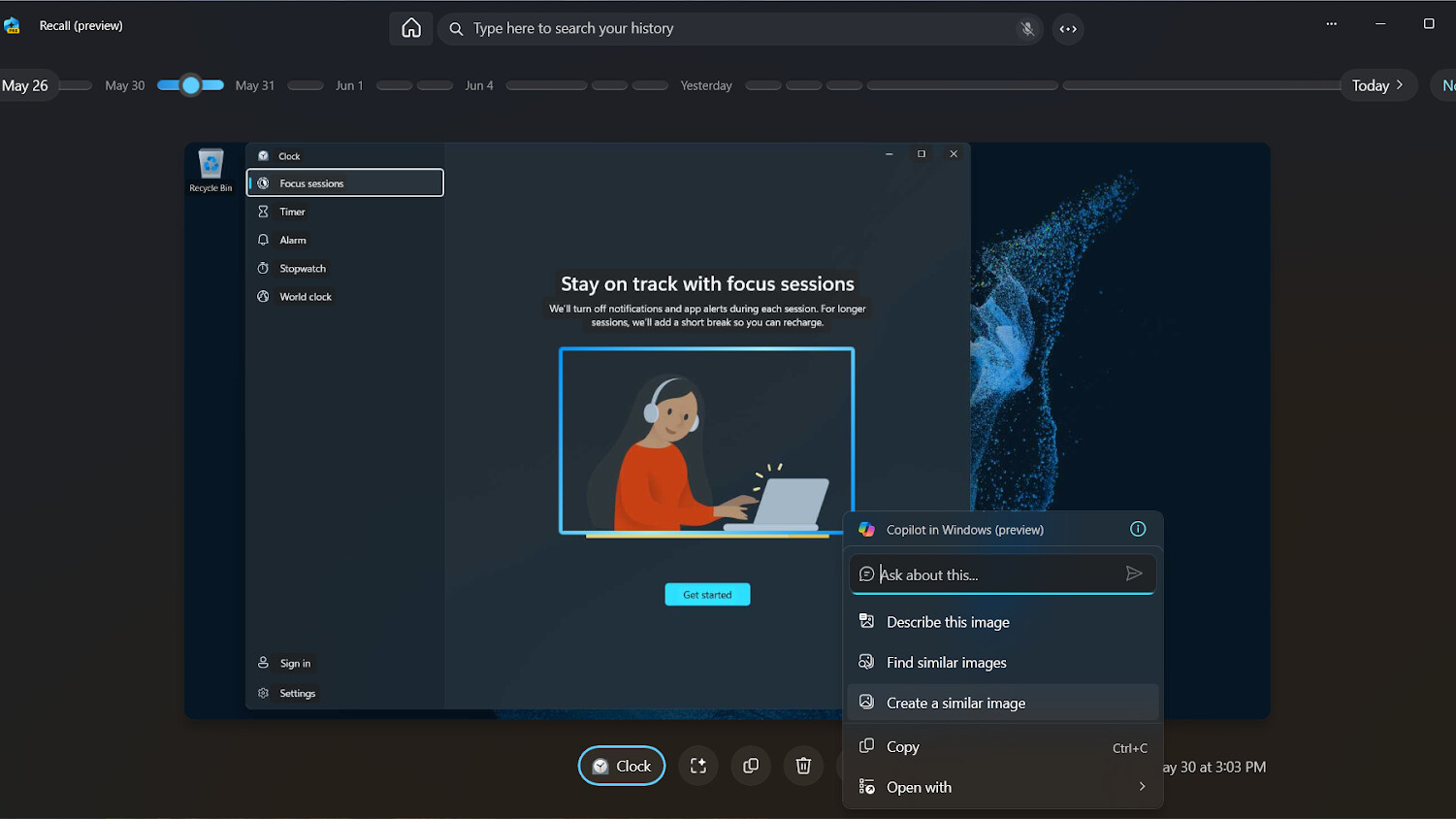
Analysis: A solution looking for a problem
Ever since Microsoft announced Recall, I’ve felt that the feature is emblematic of many of AI’s problems.
My biggest issue is that Microsoft was asking for a lot (privacy and resources on our devices – storage space to keep all the images and processing power to record and log all the screenshots) without giving a solid enough reason for why we’d find the feature useful.
The examples I’ve been given by Microsoft spokespeople include, using it to find a website, or a folder location of a misplaced file. To start, those ‘problems’ (forgetting a website or where you put a file) are more inconveniences than world ending issues, and they already have perfectly serviceable solutions.
When it comes to websites, I can use the browsing history of Chrome with a search function to find a website I’ve visited, and while it means I can’t find something by just typing in a vague description, as long as I know a keyword used on the website, I can usually find it that way. Even better, my browsing history is synced across devices including multiple laptops and a smartphone – so even if I looked at the website on my phone, I can still find it on my laptop. Recall will only work on the device it has stored the screenshots on.
And I can’t remember the last time I lost a file. Can you? I’ve got a decent file system going where things are saved by category, and apps, including the File Explorer, often show recent files and where they are saved, making it easy to find, even if I wasn’t paying attention.
Crucially, the solutions Recall offers just aren’t good enough to justify using such an intrusive feature. It seems to overcomplicate things whilst also compromising on privacy and feels like a solution looking for a problem, which is something I’ve been feeling about a lot of these new AI features being forced upon us.
Microsoft’s silence on when Recall might finally arrive suggests that the company is having trouble addressing the privacy concerns of the feature, while also struggling to come up with reasons why we should use the feature.
If it doesn’t do that soon, people are going to stop asking where Recall is – it’ll just be forgotten about. Ironically, I think that would be best for a feature that nobody can remember asking for.
You might also like
from TechRadar - All the latest technology news https://ift.tt/ATsqXdg
via IFTTT
Comments
Post a Comment