Google is supposedly preparing to introduce an AI-aided feature that will help users write, rewrite and edit text - and it could be coming to Chromebooks.
Google is putting in major efforts in this direction, already having announced Project IDX at its I/O conference earlier this year.
Project IDX is a program that is currently in a preview stage that will help developers with all kinds of actions, from code development to previewing their projects on different platforms, and is enhanced with AI. Throughout I/O 2023, Google explained how it was adding artificial intelligence capabilities into its products and services in the near future.
Google's generative AI tools
There are already a range of AI-charged writing features incorporated into Google products.
In Gmail and Google Docs, you may have seen “Write for me” or “Help me write” which give you ideas and suggestions to help you write for professional purposes. On mobile devices, Google has also added a “Magic Compose” option in Google Messages to revise a reply you’ve written, or to draft a reply based on the context of your ongoing conversation.
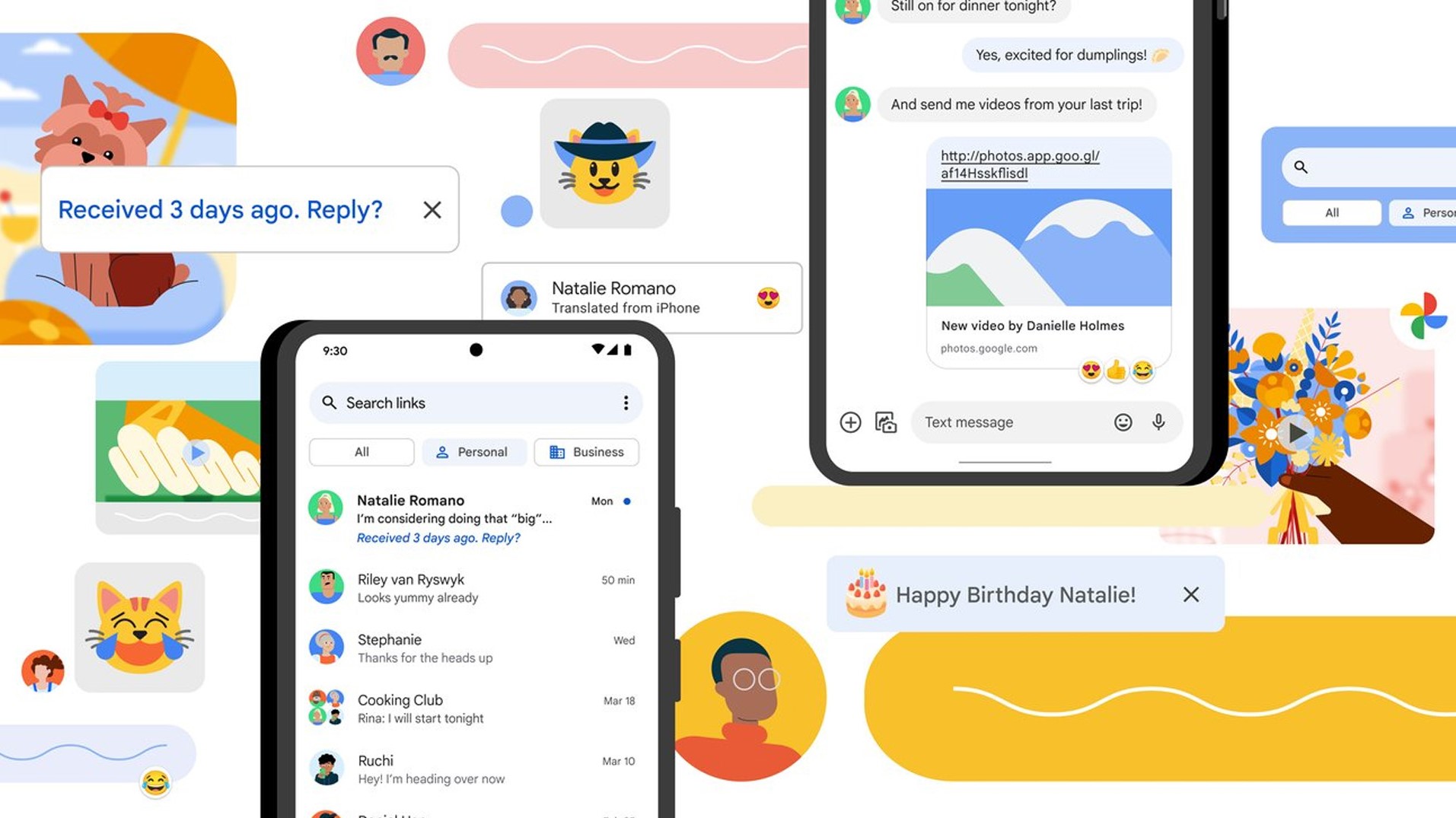
Rumblings around Google's new works
As for this latest rumor, 9to5Google suggests that there are five codenames for it at present, including “Orca,” “Mako,” and “Manta.” Apparently, “Orca” will appear in the ChromeOS right-click menu when you are editing a piece of text. After you select the text and click on Orca (whatever it looks like in the version it’s presented in), Orca will prompt the “Mako” UI to appear in a “bubble.”
The Mako feature will then give you three choices for what it can do with your text, according to inspection of the code. The first is that you can “request rewrites” for the selected text and possibly give you some options of AI-revised versions. The second option will let you choose from a list of “preset text queries,” which 9to5Google proposes will suggest styles to rewrite your text. The final option will let Mako swap your text for a version that it suggests into whatever program, app, or page you’re working in.
When you ask Orca to open a Mako suggestion bubble, then the Manta UI will send your original text input to Google’s servers, and then receive the generated suggestion to present to you.
This means that the process of reworking your text doesn’t happen on your local ChromeOS machine. Presumably like the Magic Compose feature, you ‘ll have to provide clear consent to send your writing to the Google servers in this way.
9to5Google found that these mechanisms seem to be embedded into an upcoming version of ChromeOS, assuming it will show up in a future update. This will mean that it might be possible for the Orca UI to show up in nearly any app on your ChromeOS device (such as any of the best Chromebooks). It suggests this new writing assistant might be in the 118 ChromeOS update, due in mid-October. We don’t know this is the case definitely, and if you’re interested, be on the lookout for more intel from Google itself.

Possible Chromebook X exclusive?
There are also signs that Orca/Mako/Manta might only be incorporated into Chromebook X devices. Chromebook X is set to be a line of high-end laptops and tablets that was reported earlier this year. As Chromebook X will have higher spec requirements than existing Chromebooks, it could mean that when this feature is rolled out, it may not be available for all existing ChromeOS devices.
This would be a pity and maybe a missed opportunity, in my opinion, and I hope that this won’t be the case. Microsoft has also recently debuted an AI assistant writing feature for its Bing AI chatbot in the Edge browser, and as far as we know, that won’t require any hardware beyond that which can run the latest versions of Windows 11 and Edge.
Based on my experience of Bard, it still has a way to go to match ChatGPT (another AI tool, which Microsoft’s Bing AI is based on) in terms of writing (and rewriting) ability. We’ll see how widespread the availability of this AI-assisted tool is, but the more users that have access to it, the more it can improve.
from TechRadar - All the latest technology news https://ift.tt/uQhNZOp
via IFTTT
Comments
Post a Comment