At Microsoft’s Build 2023 event, the company unveiled its vision for the future of Windows 11: Windows Copilot, making it, as Microsoft claims, the “first PC platform to announce centralized AI assistance for customers.”
From what we know so far, it looks like Microsoft will further integrate its Bing Chat tool into Windows 11. Bing Chat is an artificial intelligence chatbot based on the popular ChatGPT, and Microsoft’s use of it in its Bing search engine has been praised for offering a user-friendly way of using artificial intelligence.
It got people interested in Bing, something Microsoft has struggled to do in the past, so it’s not too surprising that the company is doubling down and further integrating Bing Chat into Windows 11.
According to Microsoft, Windows Copilot will give you a new way to use and configure Windows – so you can ask it to open up a particular app or setting, and you can do this by chatting to Bing Chat as you would a human using a messaging app.
Let’s be honest: the current implementation of search in Windows 11 isn’t great, so anything that improves it is fine by us.
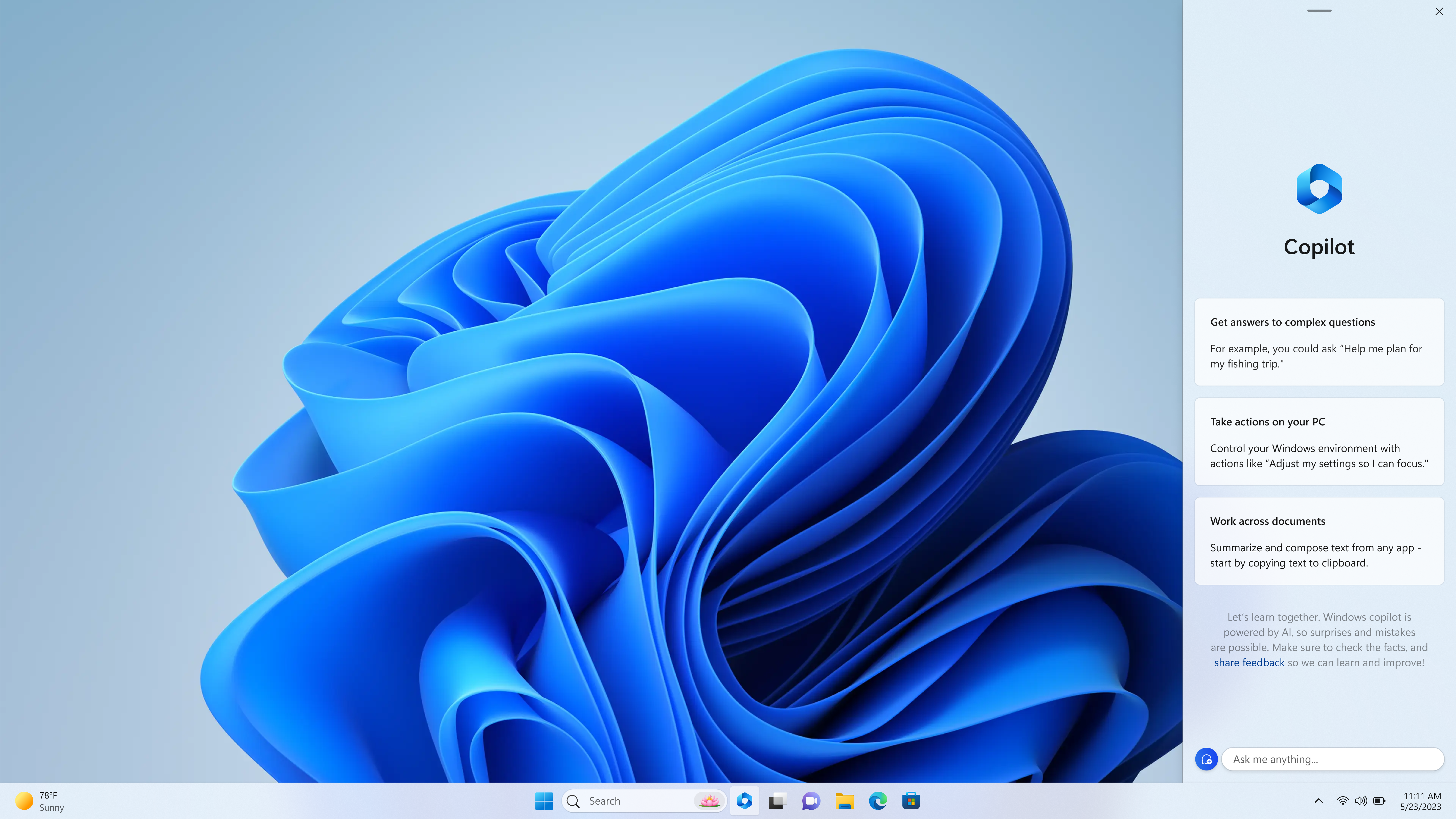
Aways there
In other words, it looks like Windows Copilot can detect what apps you’re using and how you’re using them, and offer you advice and information based on that.
That sounds a little creepy, but it could have its uses – for example, if you’re writing up an essay on a subject, Windows Copilot can give you facts and information to help you. Of course, as we’ve seen in the past, AI chatbots like Bing Chat aren’t infallible and can offer wrong information, so always double-check.
Windows Copilot can also be docked to the side of the screen so it can, according to Microsoft, “provide assistance no matter what [a user is] doing – getting inspired, planning, communicating, creating.”
If Microsoft wants us to keep it pinned to the side of our screens, it’ll need to make sure Windows Copilot is genuinely useful and doesn’t get in the way of what you’re doing. We don’t want another Clippy situation, after all.
Clippy was an assistant that Microsoft added to its Office suite of programs. It was supposed to intelligently determine what you were working on, and offer help and inspiration – which sounds a lot like Windows Copilot.
The only problem was, Clippy quickly became disliked by many people, as it would often interrupt while you were working on something – and, even worse, it often gave you suggestions that had nothing to do with what you were doing.
To avoid Windows Copilot turning into another Clippy, Microsoft needs to ensure that it doesn't become too intrusive. That means it shouldn't show pop-ups or take over the screen.
It also needs to be useful – so if it is watching what you're doing, it needs to give context-appropriate help and suggestions. Microsoft has a lot riding on this, so I hope it gets it right.
Microsoft will begin rolling out Windows Copilot in June to people signed up to test out new Windows features.
from TechRadar - All the latest technology news https://ift.tt/gENwTDA
via IFTTT
Comments
Post a Comment