Google Workspace may have just solved hours of cumulative frustration and annoyance with a new addition to its spreadsheet software that utilizes the flexibility of your mouse.
The company has revealed a new feature which will allow users to autofill by dragging or double clicking a selection handle using a mouse in the Google Sheets Android app.
The new feature is available to users on Rapid Release domains now, with other users set to see it soon - but it seems like a genuine game-changer from Google that could be a huge productivity boost.
Google Sheets mouse autofill
It sounds so simple that we can't quite figure out why this hasn't always been a thing - and in a gif on its Google Workspace updates blog, the company shows that the new tool really is that easy to use - you simply click on the highlighted field, then hold and drag over the boxes you'd like to expand to - and voila.
Google says that the launch comes shortly after the roll out of full mouse support for Google Sheets on Android, and is the latest in a series of improvements for users to enjoy.
Recently, the spreadsheet software, part of the Google Workspace office suite, said it would begin offering named functions, allowing users to create high-performance custom functions that support built-in Sheets formula constructs.
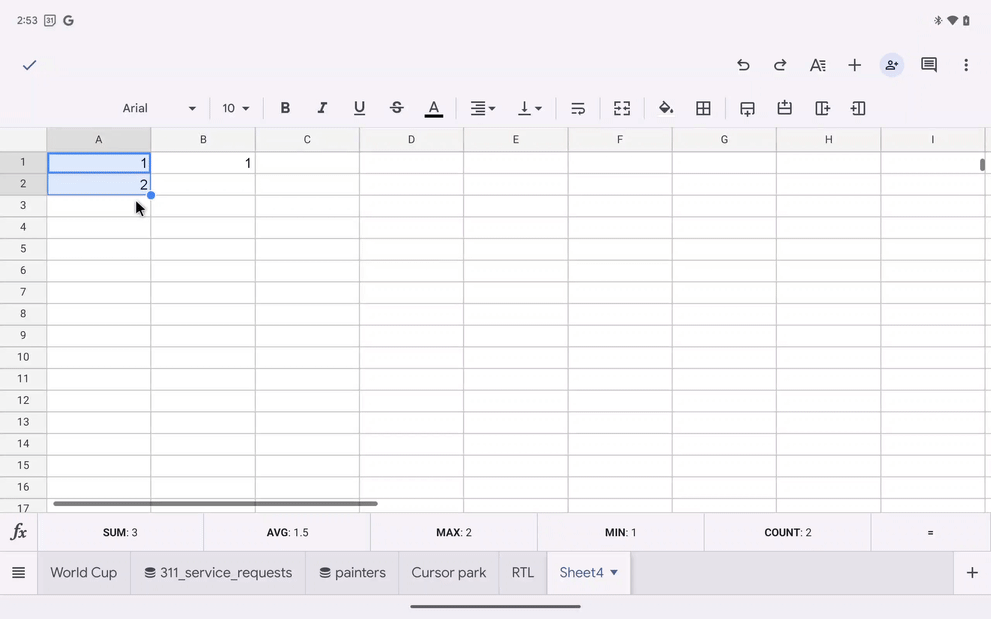
Users will also be able to import named functions from existing Sheets files, allowing them to use functions created in one Sheets file in a different Sheets file, boosting reusability across spreadsheets.
The company also recently launched "intelligent corrections" for formulas in Google Sheets, context-aware fixes that it says help you improve and troubleshoot many different kinds of formulas.
- Looking for something different? Here's our list of the best Microsoft Office alternatives
from TechRadar - All the latest technology news https://ift.tt/9PWtnZd
via IFTTT
Comments
Post a Comment