Escaping that painful team meeting or catch-up call could soon be a bit trickier due to a new Google Workspace update.
The firm's calendar app is making it easier to spot some free time for an appointment or meeting with an upgraded schedule sharing feature that could be a great help for smaller businesses.
Google Calendar is upgrading its "booking page" system, where users can display their availability with other contacts, by adding a new Share button for smoother sharing.
Google Calendar schedule sharing
First launched in March 2022, the appointment scheduling feature in Google Calendar looked to take the headaches out of finding clear spaces in multiple users' diaries.
Instead, it used a booking page much like you might see when scheduling a doctor's appointment, which can be used by internal and external workers, clients, and partners.
Now, Google Workspace is looking to make the feature even more flexible, with the new Share button making it easier to spot some free time. To activate, users simply copy a short link that gives access to their appointment schedule or a specific booking page.
The button can also provide HTML to embed a booking page on their website, making this a great tool for SMBs looking for a simpler way to check in new meetings or appointments.
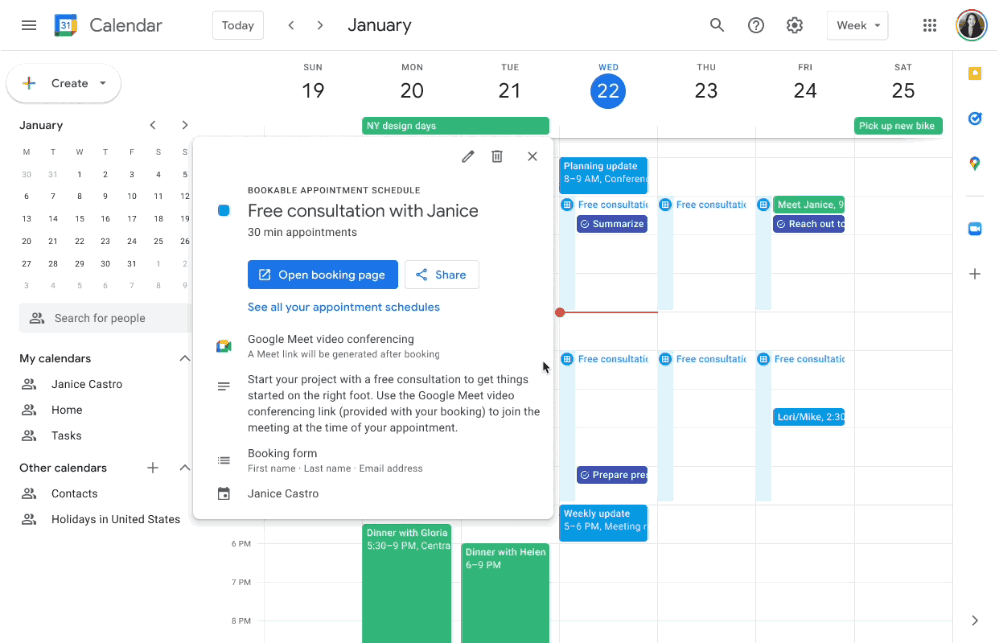
The tool is available now, with no admin controls needed to activate. It is available to Google Workspace Business Standard, Business Plus, Enterprise Standard, Enterprise Plus, Education Fundamentals, Education Standard, Education Plus, the Teaching and Learning Upgrade, and Nonprofits customers.
However Google Workspace Essentials, Business Starter, Frontline, as well as legacy G Suite Basic and Business customers won't be able to use it, nor will users with personal Google Accounts.
The launch will work alongside an existing Google Calendar appointment slots feature announced last year that is intended for internal use cases where you don't know who needs to meet with you but want to make yourself available. For instance, professors can use it to hold their office hours while an IT department can make itself available for employees experiencing computer issues.
Google Calendar also recently launched "Focus time", where users can block out periods of time where they can avoid meetings and get their heads down for actual work.
Setting such a marker in your Google Calendar will also allow users to automatically decline meetings, meaning no last-minute rush to finish off work.
- Here's our list of the best productivity software around
from TechRadar - All the latest technology news https://ift.tt/j078mbt
via IFTTT
Comments
Post a Comment