Being bombarded with hordes of notifications every time someone makes a change to your Google Docs file could soon be at an end thanks to a new update.
The company has revealed that users of the office software will now be able to choose to receive email notifications for document changes on a per file basis.
This means users should no longer get an inbox-clogging email alert every time a single change is made, cutting down on unnecessary messages and relieving stress.
Google Docs email alerts
In a Google Workspace update blog announcing the news, the company noted that the new "edit notification emails" will collate all the changes into one message, as well as noting which user made the changes, and also when they were made.
Changes by different users will be color-coded for easy differentiation, hoping to cut down on any potential misunderstandings or over-writing in shared documents.
"Staying on top of relevant changes and comments across multiple documents can be difficult," Google noted. "By giving you the option to specify which comments and changes to be notified about, you can more easily stay on top of what needs your attention most and keep track of collaboration."
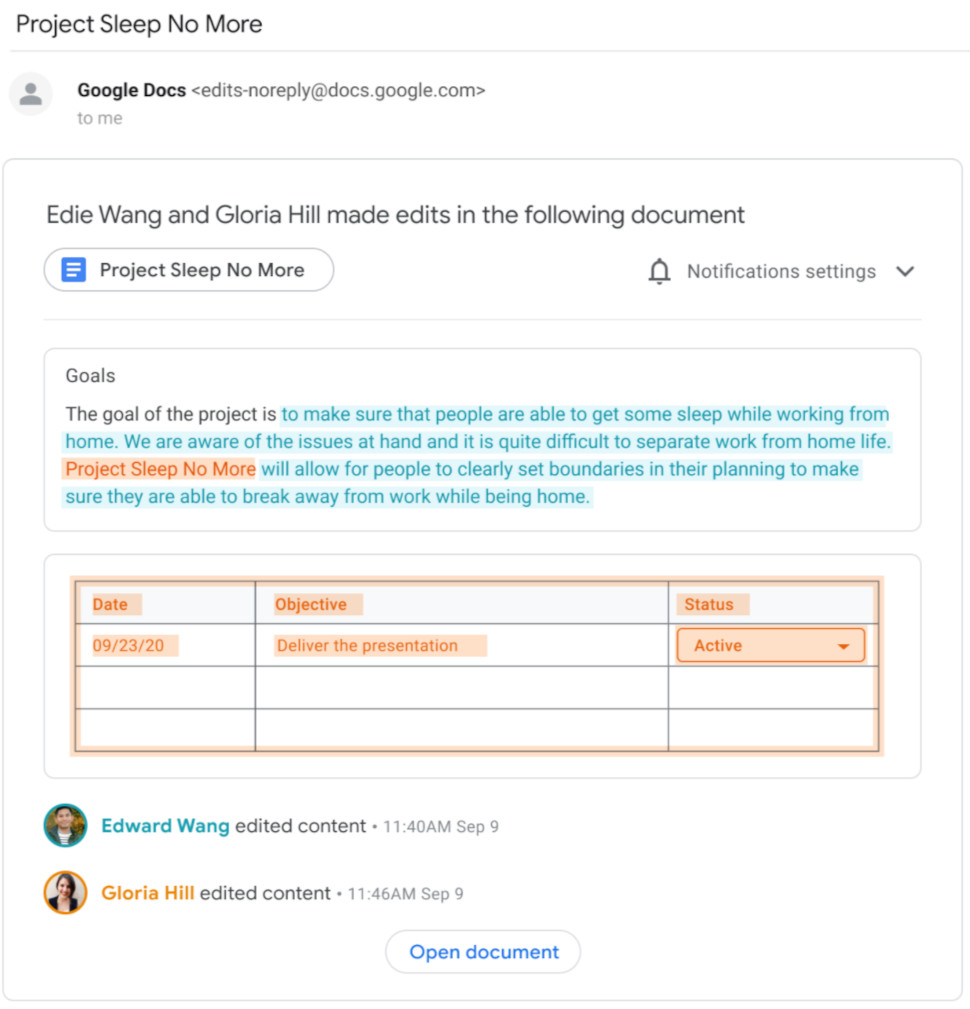
The feature is rolling out now, with users able to configure their notifications either in Gmail using its new "Notification settings" dropdown menu, or in Google Docs via the Notification settings dropdown (bell icon) or Tools > Notification settings.
Edit notifications are set as off by default, and need to be enabled on a per-document basis. When enabled, you will be notified when anyone adds or removes content from the document.
The tool will be available to all Google Workspace customers, as well as legacy G Suite Basic and Business customers, and users with personal Google accounts.
The change comes shortly after the launch of Google Docs Pageless, a new feature that gives users extra space to make alterations, suggestions and edits instead of being confined by the usual set rules and lines of normal office software tools.
- We've rounded up the best online collaboration tools around
from TechRadar - All the latest technology news https://ift.tt/G8nuqgk
via IFTTT
Comments
Post a Comment