Microsoft really wants Chrome users to move to Edge and has, to that end, introduced a new feature, exclusively for the users of the Google browser.
As seen on 9to5Google, since Edge version 101, which was released in early April this year, the browser has had a feature allowing users to constantly keep importing data, automatically, from the Google Chrome browser.
While “import browser data” as a feature has been around for ages, it was usually a one-time thing that users had to manually trigger. What’s more, the feature allows automatic, constant data sync, just with Chrome. Other browsers, such as Firefox, are not mentioned in the feature’s menu.
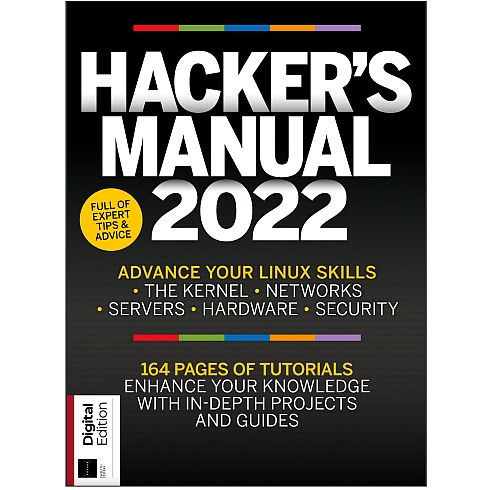
Share your thoughts on Cybersecurity and get a free copy of the Hacker's Manual 2022. Help us find how businesses are preparing for the post-Covid world and the implications of these activities on their cybersecurity plans. Enter your email at the end of this survey to get the bookazine, worth $10.99/£10.99.
Upgrades to Edge
Upcoming version 104 improves the feature even further, with an overhaul of the settings page where the feature is located. Edge 104 is scheduled to go live in August 2022.
Syncing data between browsers usually means things like bookmarks, passwords, payment details, or browsing history. Between Edge and Chrome, however, the former can even sync tabs open on the latter. In other words, users can pick up on Edge, exactly where they had left off in Chrome. Right now, Edge supports up to 50 tabs for syncing.
There is no way to automatically sync extensions just yet, though.
Unlike Internet Explorer, which has been the laughing stock of the internet for some time, the Edge browser enjoys a growing reputation. This is partly due to the Chromium system upon which the browser is built, and partly due to Microsoft’s constant effort to improve the product.
The news comes shortly after it was reported that Edge was preparing an upgrade to solve a common frustration for many users.
Included in the latest early-access build - available to members of the Canary Channel - is a new feature called Drop, which gives Microsoft Edge users an easy way to transfer notes, links and other assets between their devices.
The Drop feature sits in a collapsible window on the right-hand side of the screen and looks much like a chat interface. By dragging content into the window, users can set it aside for easy access on another device, provided both are registered to the same Microsoft account.
Via: 9to5Google
from TechRadar - All the latest technology news https://ift.tt/YGcFNhr
via IFTTT
Comments
Post a Comment