Microsoft has just released a much-publicised Windows 11 update that finally brings Android apps to your PC, but the company has also slipped out a surprise update. Windows 11 Build 22557 brings some really cool new features – and addresses many of our complaints.
Unlike the recent update, which is available to all Windows 11 users, and had a blog post from none other than Microsoft’s Panos Panay, Chief Product Officer, Windows + Devices, Windows 11 Build 22557 has only been released on the Nickel Release branch. This is an active development branch that allows developers to get access to early versions of the operating system to help ensure their apps and products work well with the update.
Usually, we wouldn't pay attention to these kind of updates, but this one is noteworthy as it gives us an idea of what will be coming in Windows 11’s major update later this year, which is currently known as Windows 11 22H2.
It also brings some tweaks and fixes to Windows 11 that many of us have been waiting for since the operating system’s launch last year.
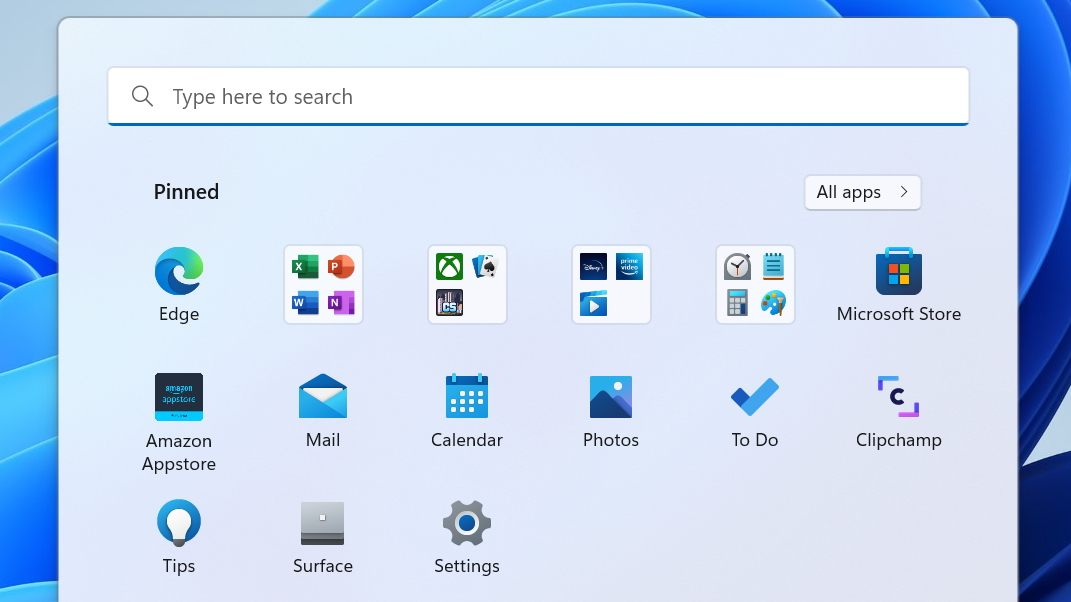
New features coming to Windows 11
One of the biggest features that’s arrived in Windows 11 Build 22557 is the ability to drag and drop files onto an app in the Taskbar in order to quickly open the file in the chosen app. It’s a handy feature in previous versions of Windows that many people use every day, so the fact that it wasn’t included in Windows 11 frustrated a lot of users.
Adding app shortcuts to the Windows 11 Taskbar is also getting easier, as you’ll be able to drag and drop apps from the Start menu to the Taskbar, automatically pinning them there.
The Windows 11 Start menu is also getting updated, and will get support for folders. Again, this is a handy feature that has been present in previous versions of Windows, and its absence in the latest version was certainly perplexing.
Folders in the Windows 11 Start menu will can be created by dragging and dropping one app onto another, and these folders can be named for easier organization.
As we expected, Focus Assist is getting a big overhaul. In the new update, it’s now just called “Focus” and will allow you to easily mute notifications from some apps and start a “Focus Session” with a focus timer and calm music from Spotify. This allows you to minimize distractions when you need to focus.
Microsoft has also introduced a useful accessibility feature known as Live Captions which cleverly displays subtitles for any audio content you play.
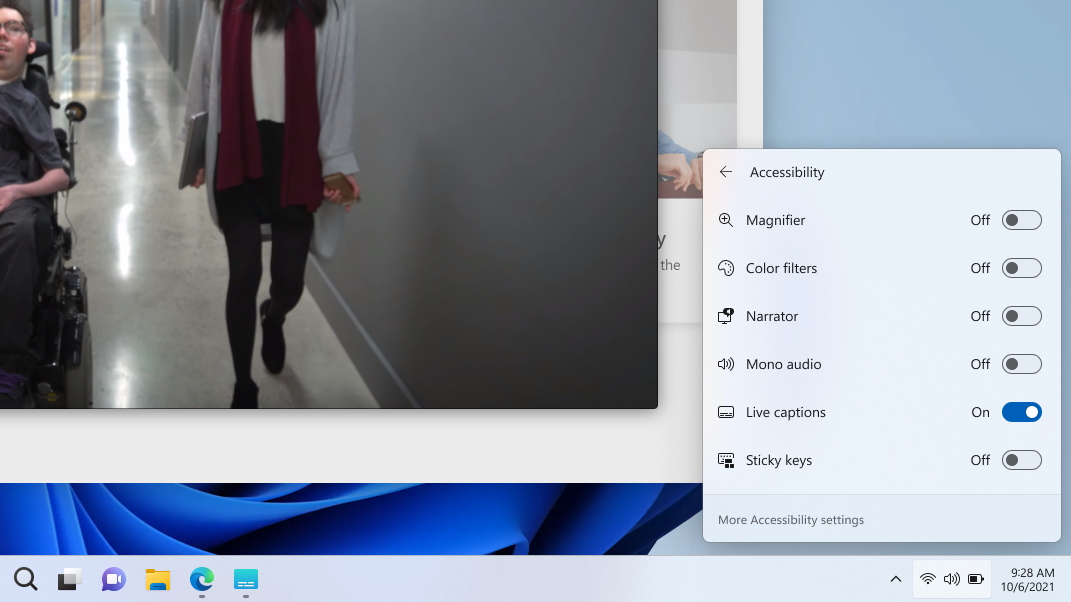
Other tweaks include the ability to pin files to the Quick Access part of Windows Explorer (which yo can already do with folders), and integration between Windows 11 and services such as OneDrive and Office.com have been improved.
Snap Layouts for quickly organising your desktop have got a new design and animations, and the useful Task Manager tool has got a visual makeover as well to better fit in with Windows 11’s aesthetic.
Analysis: should you download this Windows 11 update now?
Windows 11 Build 22557 certainly sounds like a feature-packed update that will address many of our problems with the operating system. But how do you get the update right now – and should you?
As we mentioned earlier, this is a preview build for developers, and that means you can’t just go into the Windows Update tool and find it there.
Instead, you’ll first need to sign up to the Windows Insider Program and then choose to join the Dev channel. You can find out more about doing this at Microsoft’s Windows Insider website.
Once signed up, you should be able to download and install Windows 11 Build 22557.
However, we recommend that you think carefully before doing this. As exciting as the new features sound, because this is an early build there will likely be bugs and unfinished features that could cause problems for your computer.
So, for most people, we’d recommend holding on tight until the official release of Windows 11 22H2 arrives, which will be some time in the second half of 2022. This will hopefully give Microsoft a chance to iron out any problems, making the wait for these much-needed Windows 11 improvements worthwhile.
Via Windows Latest
from TechRadar - All the latest technology news https://ift.tt/9danLHU
via IFTTT
Comments
Post a Comment