Every week I’m sent apps that are meant to help or solve a situation for users that haven’t been done before. But I was sent a particular app this week that made me rethink how a note-taking app should work.
Created by Rihab Mehboob, Note Yourself was released this week (January 20) for iOS for $2.99 / £2.99 / AU$ 2.99 where you can note down your thoughts and your plans, but in a chat interface.
You may think, as I did at the start, that this sounds like a combination that simply can’t work. It sounds like having sugar on your Weetabix, or playing Banjo Kazooie on an iPad. But the more I’ve used Note Yourself, the more I’ve been impressed.
You’re brought to a layout that looks as though you’re going to start a conversation with yourself, and you can jot down something that you can set to remind you after a certain amount of time. You can also pin some of these entries to easily go back to, all in a very simple but elegant layout.
I’ve been using the app already for a shopping list at the weekend, and, unashamedly, the daily tasks I need to complete for Fortnite. It wasn’t long before I promoted the icon to my main home screen on my iPhone, and after speaking to some of the TechRadar team alongside some family, I was surprised to find that some do indeed jot down notes by sending messages to themselves over WhatsApp, WeChat, and iMessage. Is this the app they, and so many others, have been waiting for?
And when you consider a messaging layout with notes, could the same logic be applied to a music app? Or a storefront? It’s apps like Note Yourself that feel fresh, 14 years since the App Store first appeared, and it makes me wonder what other apps could be coming in 2022. I reached out to Mehboob to ask what made him design Note Yourself in the first place.
A chat with Note Yourself’s developer
I spoke with Mehboob after last night’s launch to ask why he thought this layout would work better for a notes app. “To keep track of various tasks, I used to message myself through iMessage, and after realizing I could make a dedicated app, with many features, I began making this app,” Mehboob explains. “I personally really like the idea of themed apps, where an app takes the style of another genre – and I think this was a great demonstration of that.”
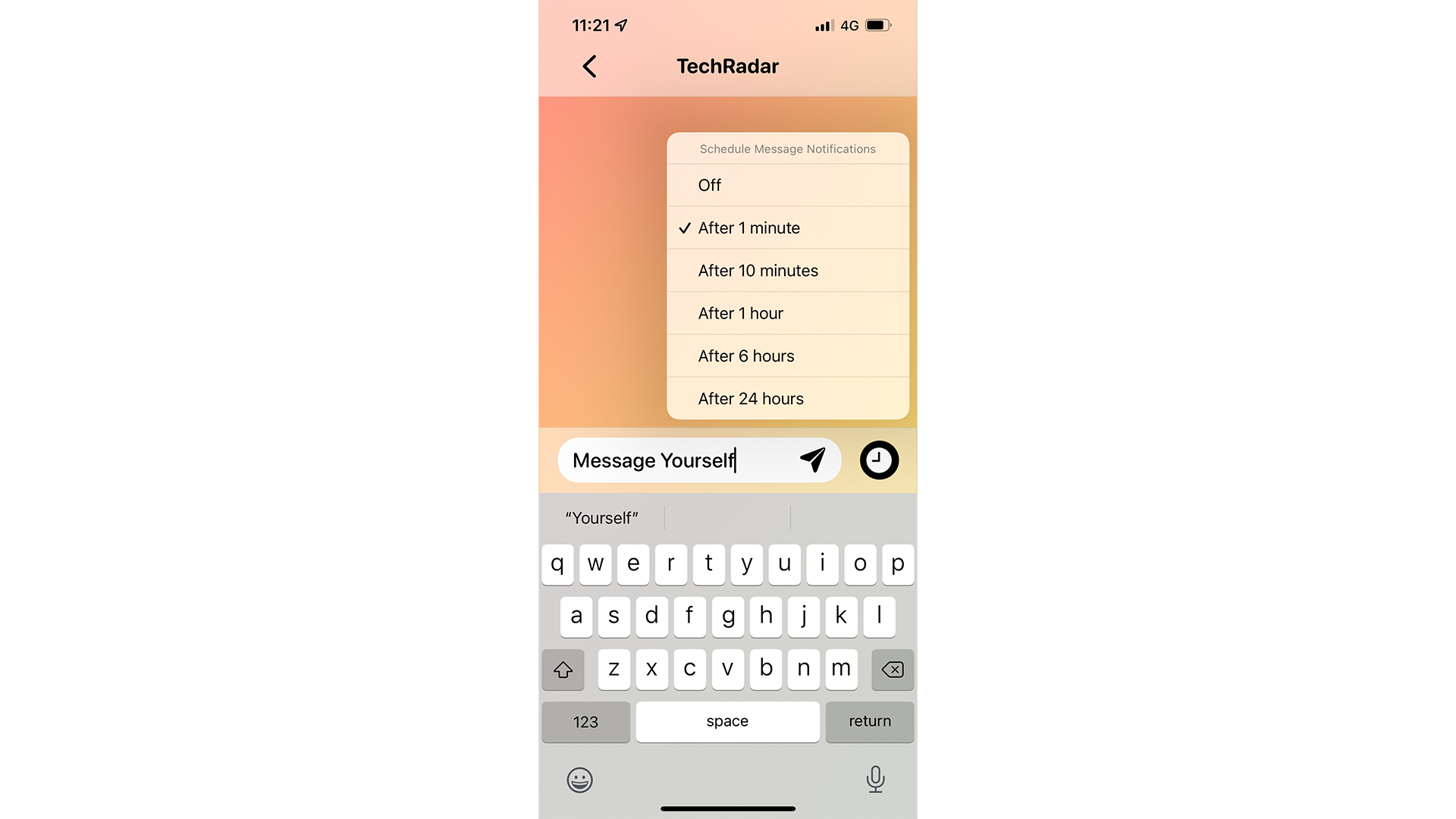
After trying out many apps in this category over the years, I wanted to know why he thought this stood out, apart from the different layout. “It may not be as serious or feature-filled as some great note-taking apps, but it's a fun attempt at changing things up.” Mehboob continues. “I really like the UI/UX myself, and I love adding interesting features like the new iOS 15 Communication Notifications (to make it seem as if the notes you are receiving are being sent by others) and pinned messages, which to stand out I decided to make it seem as if the note is being sent by you as opposed to being sent to you.”
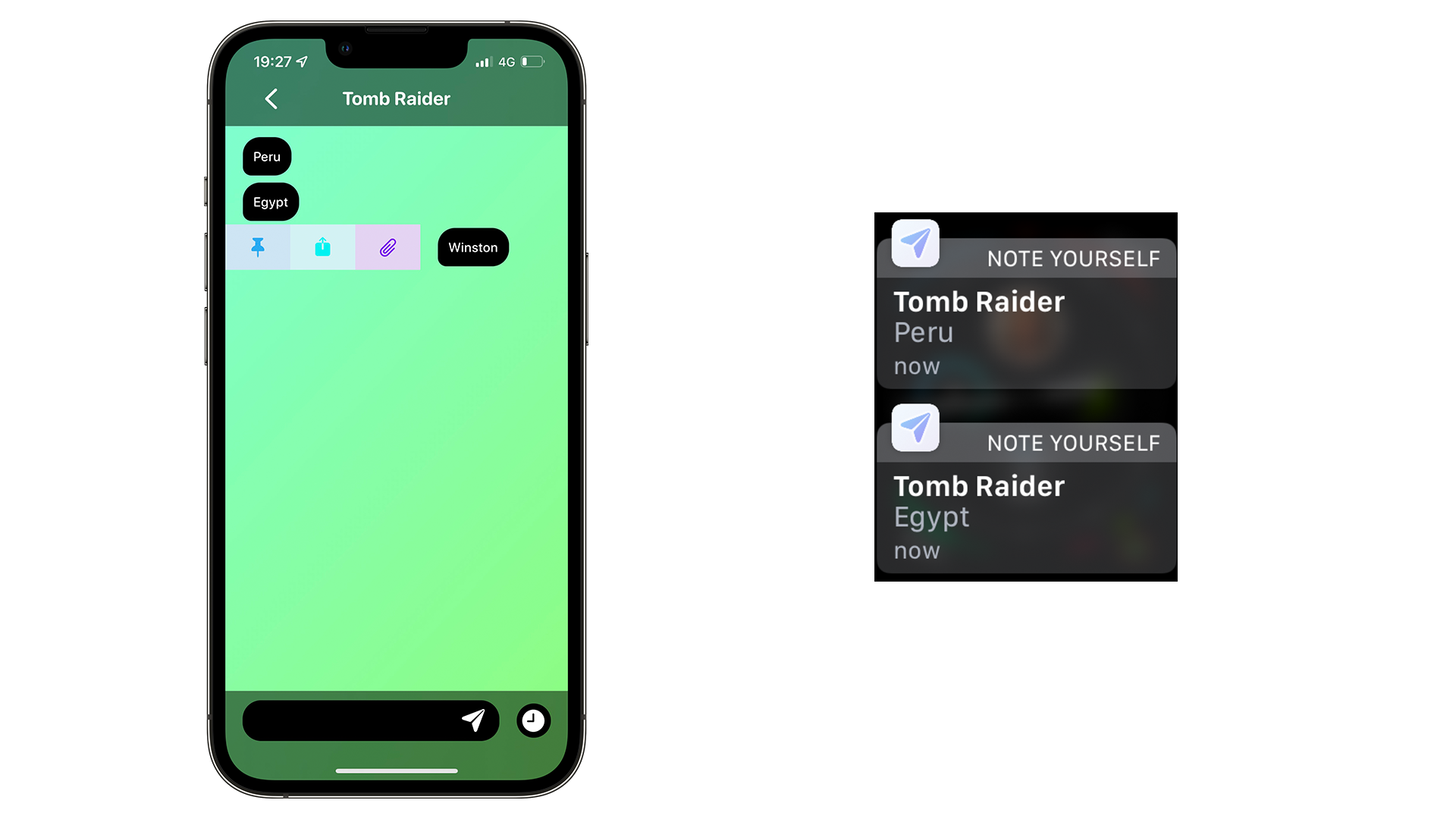
Using the app for reminders – thanks to the message notification feature – I can receive a slight nudge between 1 minute and 24 hours, similar to someone messaging me back. I asked Mehoob what other situations this could be used for.
“In fairness, they could be used in any situation! If you want some motivation, they could be used to act as if others are giving commands or letting you know what tasks are left.”
Already I’m using Message Yourself as an alternative note-taking app for sudden to-do lists, but there’s plenty of opportunity for improvements. I wanted to know what was coming up next for features.
“I’m currently attempting to add Siri Shortcuts, where you could let Siri know of any tasks or notes you might want to jot down but do let me know what you’d like to see.”
- Our pick of the best widgets for iOS 15
from TechRadar - All the latest technology news https://ift.tt/3AibvcS
via IFTTT
Comments
Post a Comment