Adobe Max is the software giant's equivalent of Apple's WWDC, and some of the event's most exciting announcements have been for its popular photo editing package Lightroom.
Photoshop is likely the more famous app of the two, and has just stolen some of the Adobe Max headlines with the arrival of Photoshop for Web. But Lightroom is the organizational and editing bedrock of many photographers' workflows, and all three versions of the app – mobile, desktop and Classic – have just received some great-looking updates.
We’ll bring you a full review of the latest version of Lightroom as soon as the updates roll our into our Creative Cloud subscription – look out for Lightroom Desktop version 5.0, iOS version 7.0 and Android version 7.0 any day now.
But whichever version you use – or are thinking about stumping up for – here are the five biggest new features coming to all versions of Lightroom.
- Photoshop vs Lightroom: which is the best for you?
The 5 best new features coming to Adobe Lightroom
1. Proper masking and selection tools
For the longest time, 'masking' has been a solid answer to give when someone asks why you would round-trip an image to Photoshop. Sure, Lightroom has always offered masking – we could barely function without its excellent and easy-to-use gradient filter – but now, for the first time, we'll get proper, adjustable and refine-able masks.
Lightroom will also get two new types of mask, joining the gradient, circular, and brush options, with Select Sky and Select Subject both making their AI-powered way over from Photoshop. Masks can be inverted as well – this was possible before with gradient and circular masks, but not with masks that you’d applied manually with the brush tool. As you’d expect, you can create multiple masks.
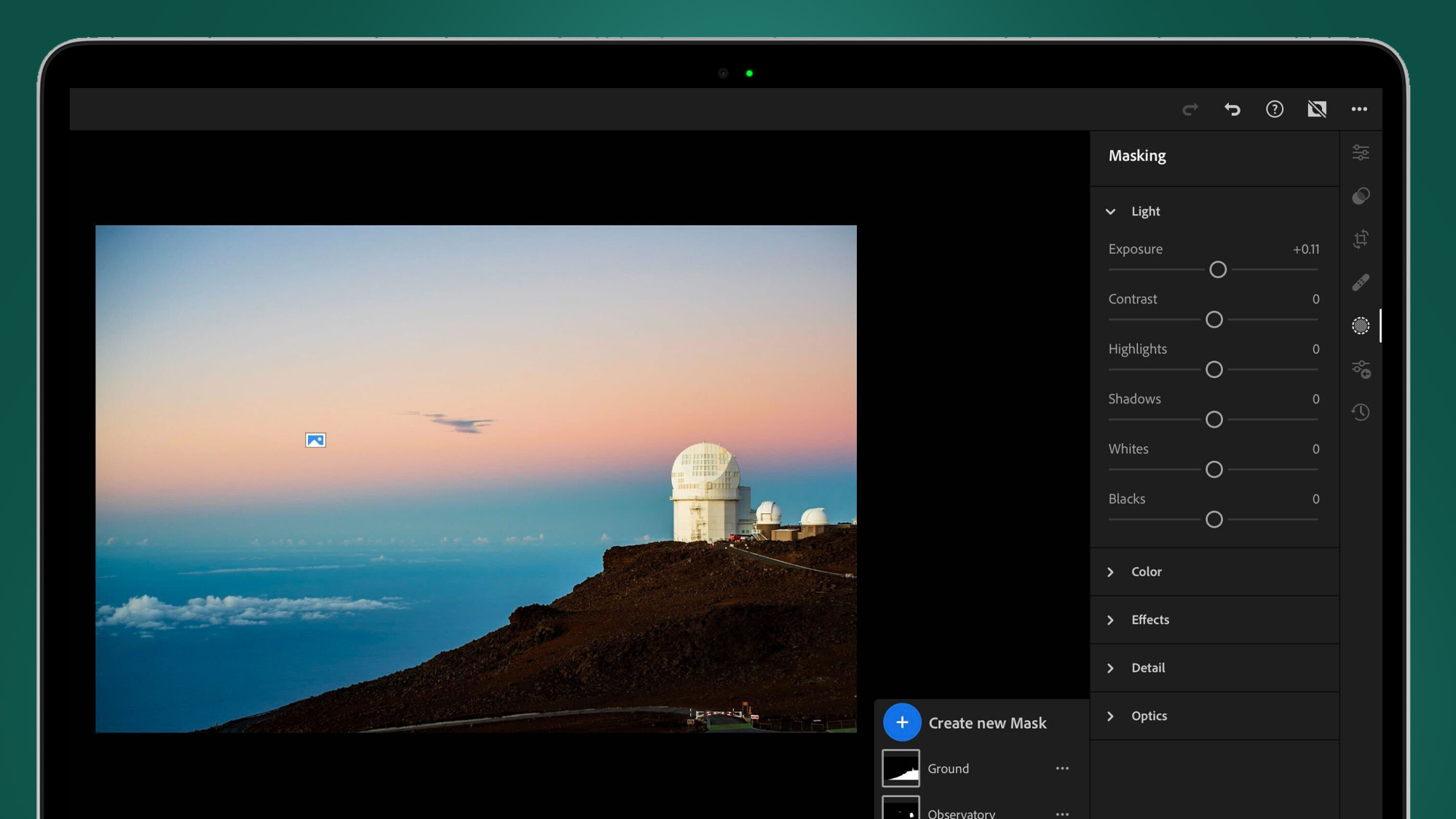
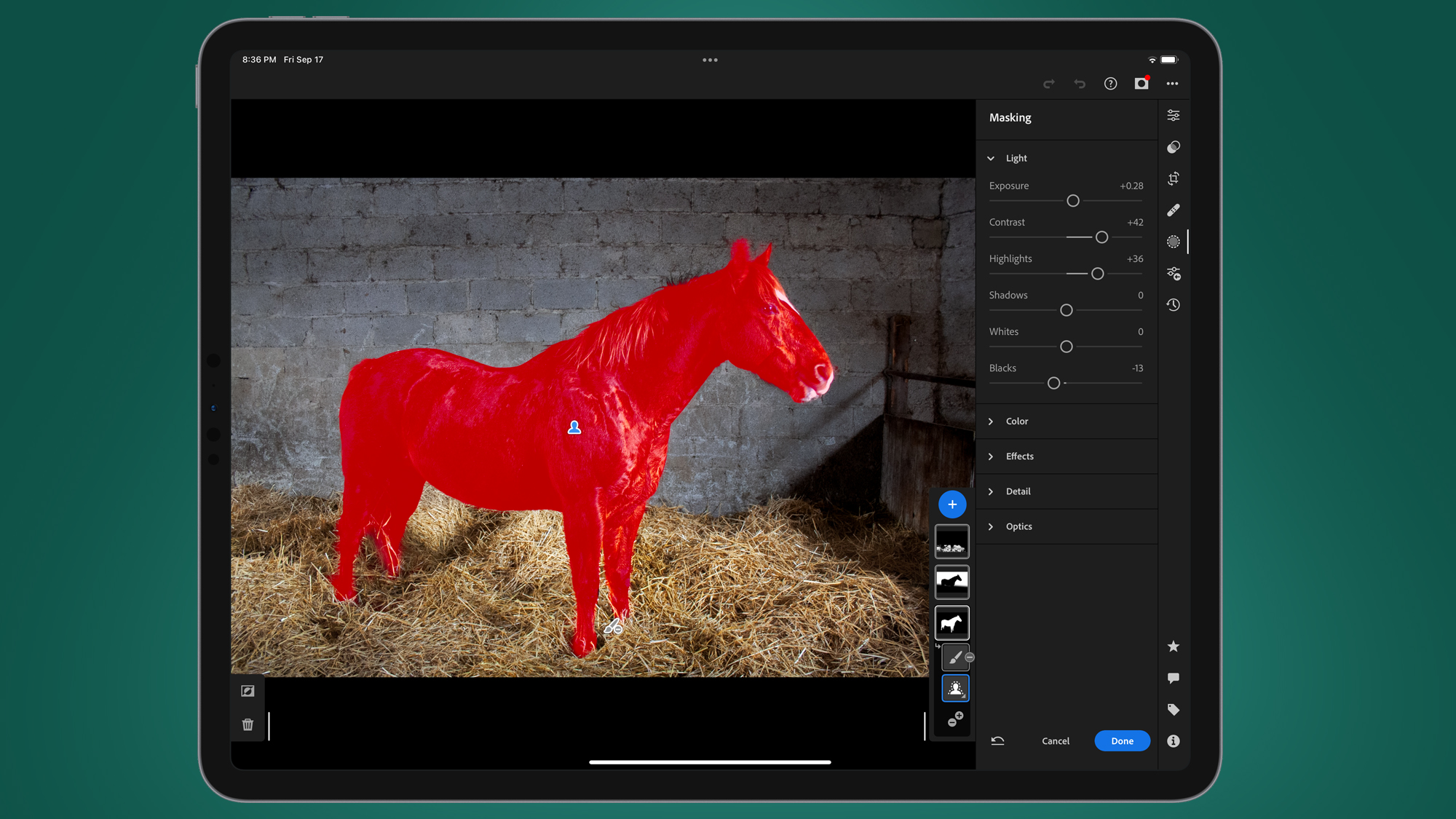
Another power-user feature of the new masking and selection tools is the ability to name masks, which is another useful feature that Photoshop users will like. All in all, the new masking and selection tools make Lightroom significantly more powerful – in a lot of ways they become de facto adjustment layers, and in our experience, will save on round-tripping images out to Photoshop pretty often. That’s not to be sniffed at – round-tripping images is expensive both in terms of time and storage.
We have questions. What will happen to masks if you create them in Lightroom and then attempt to open an image in Photoshop? Is there a limit to the number of masks you can create, and does the inclusion of “select sky” presage the development of the “replace sky” tool currently in Photoshop proper? These questions should largely be answered when the upgrade touches down.
The new masking feature is coming to all versions of Lightroom, plus Adobe Camera Raw. The sky and subject selection tools, meanwhile, are coming to all versions, with the exception of a currently-unannounced list of unsupported mobile devices. Are we jazzed about this one? Embarrassingly so.
- Best free Lightroom presets 2021: top presets for portraits, weddings and more
2. Crop shop
The other main improvements to Lightroom are constrained to the cloud-based Lightroom (rather than what we refer to as 'proper' Lightroom Classic), as well as Lightroom Web and its mobile iOS and Android versions.
These include the 'strange it wasn’t there at launch' inclusion of crop overlays – you know, the ability to see gridlines on your images when you crop them.
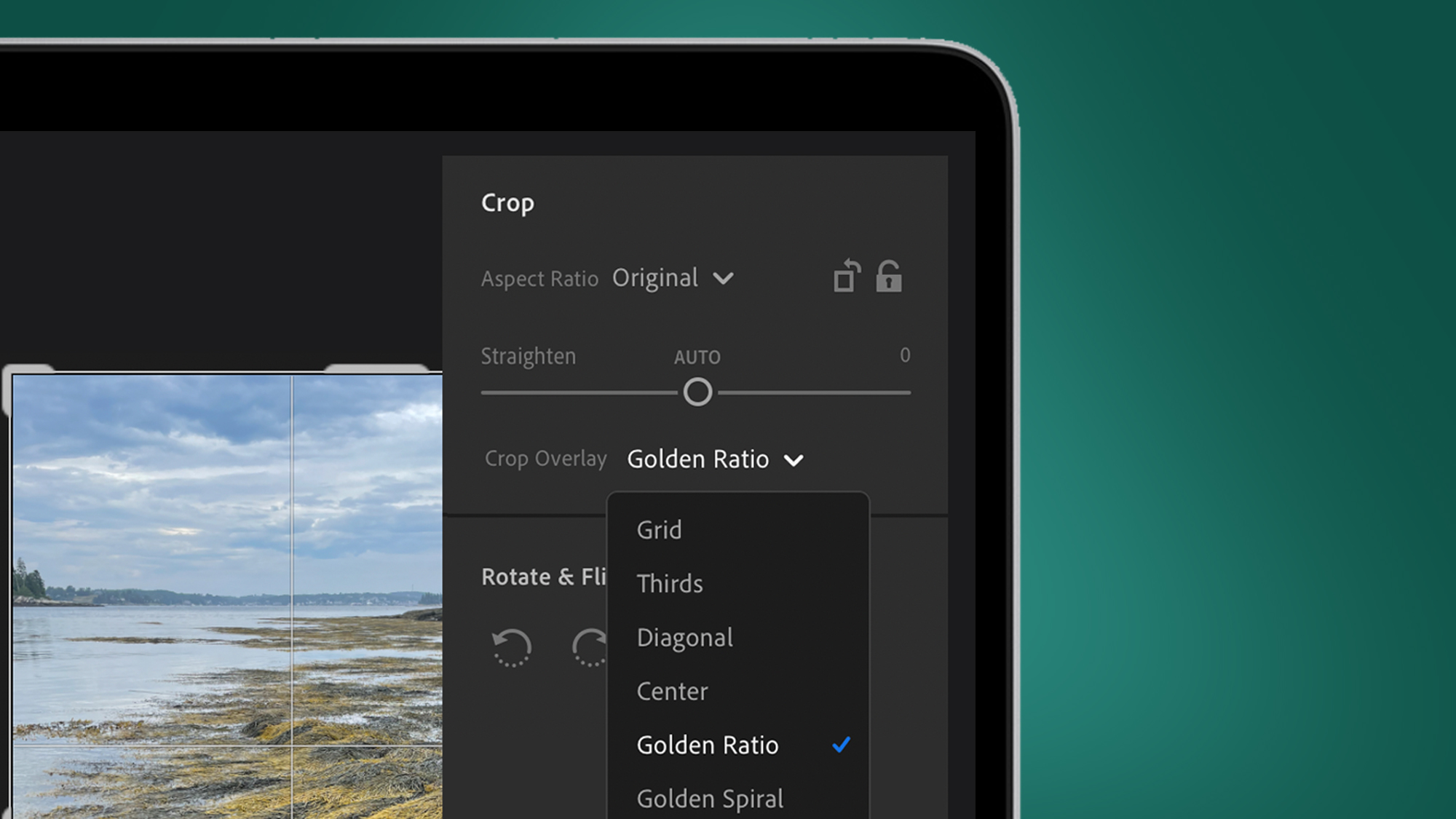
These will include traditional grids and rule-of-thirds guidelines, as well as golden ratio and spiral guides to go alongside the already-included ability to crop to a particular aspect ratio.
A little strangely, this one’s only coming to the desktop version of Lightroom, with keen-to-crop mobile and web users left out in the cold.
3. Recommended presets
Adobe is continuing to lean into cloud computing and AI with recommended presets, a feature that's coming to Lightroom (not the Classic version), as well as the mobile and web versions of the software.
Described as a “springboard” for those looking for editing inspiration, Recommended presets will look at the image in question and suggest a preset that might suit it. Impressively, this won’t be restricted to the presets you have stored locally, but will include presets released (presumably) for free by the community.
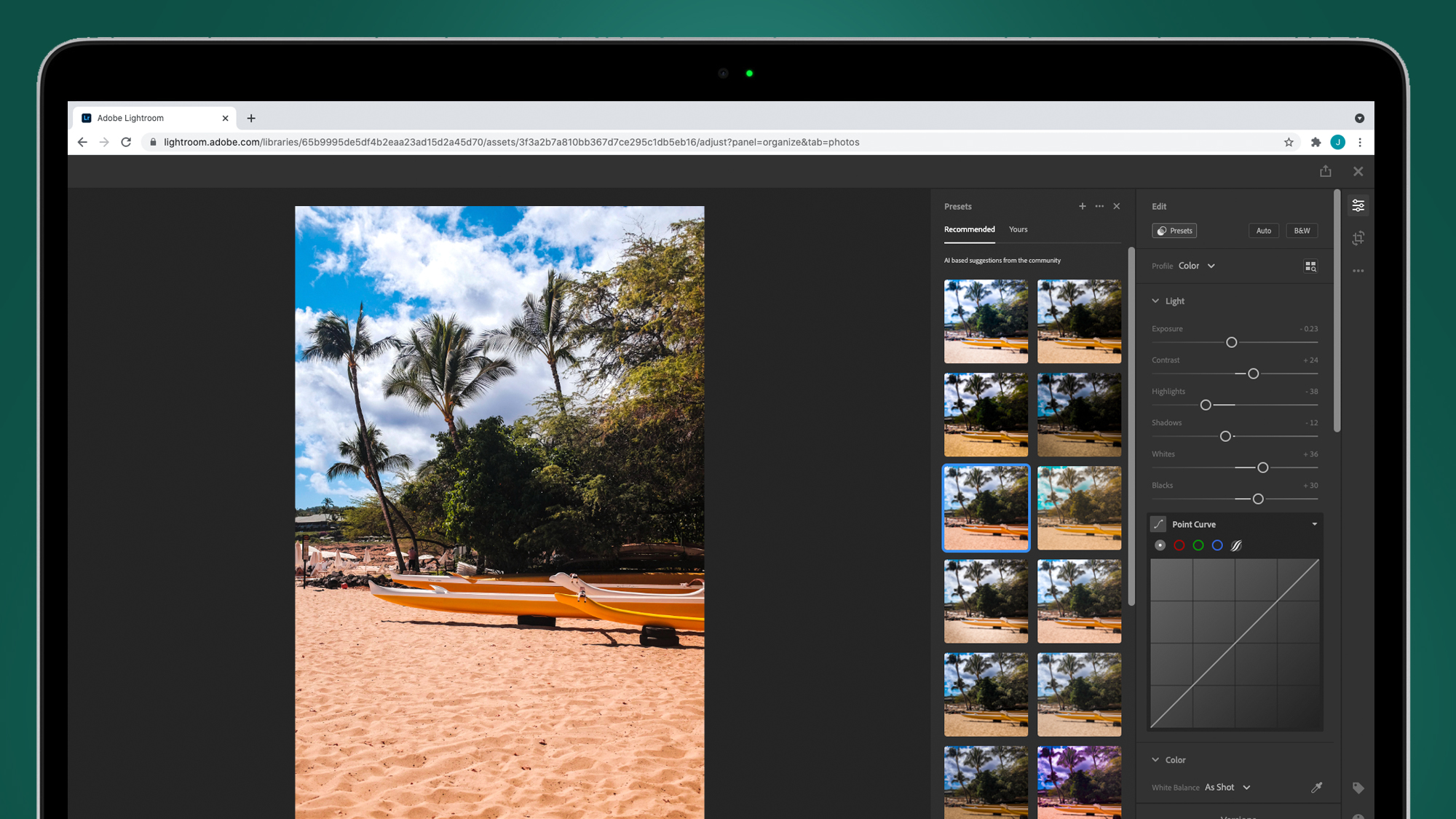
This could be a really great way of finding appropriate presets, and for those stuck without a clear vision for how an image should look, a great way of getting started without the trial and error.
On the subject of presets, Adobe is continuing its foray into the world of paid-for presets, with another pack of eight preset packs to be released soon and available for all versions of Lightroom.
4. Community Remix
The question of creating a successful social network that appeals to photographers has been a vexed one for some time. With Instagram increasingly focusing on video to counter the threat caused to its numerical supremacy by TikTok, Adobe fancies it can see a gap in the market. Consequently, give a warm welcome to Community Remix, coming to the desktop versions of Lightroom initially, with rollout to other platforms coming “soon”.
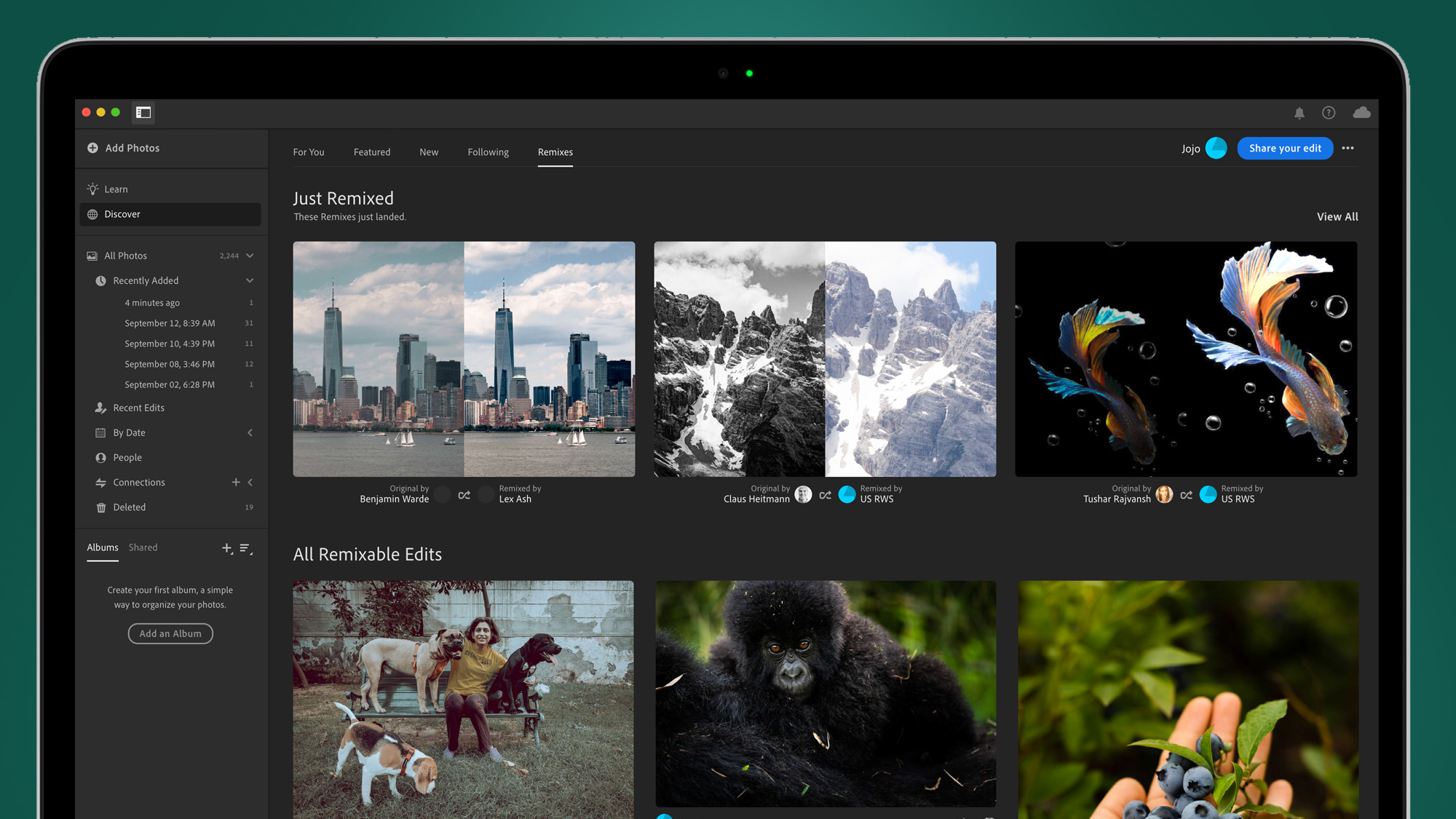
The premise is simple – share an image online and the community will be able to open it locally, edit it, and upload the results to the applause (perhaps) of the masses. You’ll also be able to do that the other way around, of course, opening the work of others to provide your own interpretation of their image.
It’s a really interesting idea, particularly for those starting out photographically and looking to do justice to their images in post-production. A useful way of learning new skills, looking at your images differently, and stretching your knowledge to the limits? It all depends on how warmly the new feature is greeted by the community, but it’s a promising idea to say the least.
5. Lightroom Academy
On a similar educational theme, the web version of Lightroom will also be branching into photography education with a new resource called Lightroom Academy.
The aim is apparently to teach learners some of the fundamental concepts of photography in an interactive way, starting with a series on composition. You can work through the lessons at your own pace, and they looked nicely laid out if not exactly revolutionary.
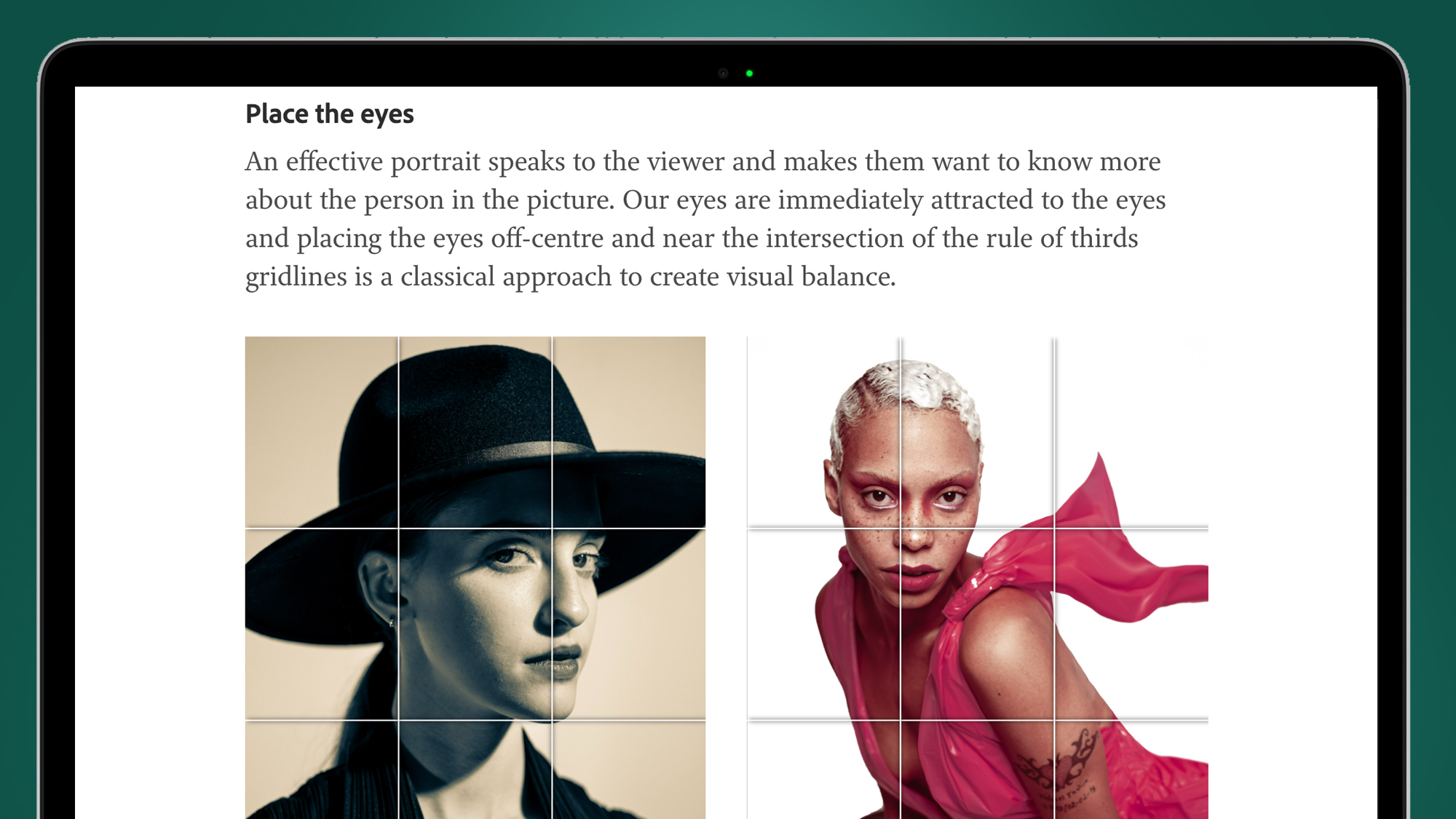
The images come from the Lightroom community, while the quiz-like challenges and 'On Your Own' exercises bring a crucial interactive element, although it's a shame these don't take place within Lightroom. Still, it's entirely free (including non-subscribers) and Adobe is promising to update Lightroom Academy with new classes and resources in 2022.
- Best Lightroom alternatives of 2021: free and paid, for Windows, Mac, Linux, and online
from TechRadar - All the latest technology news https://ift.tt/3vKhsgk
via IFTTT
Comments
Post a Comment