Editing PDFs will soon be even easier if you use Microsoft Edge. As reported by Windows Latest, a feature is being tested in the Edge Canary channel that will allow you to add text to the document without using a third-party application. Unsurprisingly named "Add Text", this feature is anticipated to begin rolling out with Edge 94.
If you want to make edits to the existing text in a document then you'll still need to download an application like Adobe Acrobat Reader. But for online forms or questionnaires, the Add Text feature will allow you to fill in the required blanks and submit the document entirely within your browsers.
Not only will this save time, but it might also save you some cash if you only use a dedicated PDF software or subscription service to make these additions rather than full edits.
- We've put together a list of the best browsers available
- These are the best free PDF readers on the market
- Also check out our roundup of the best PDF editors
A small edit, but a welcome one
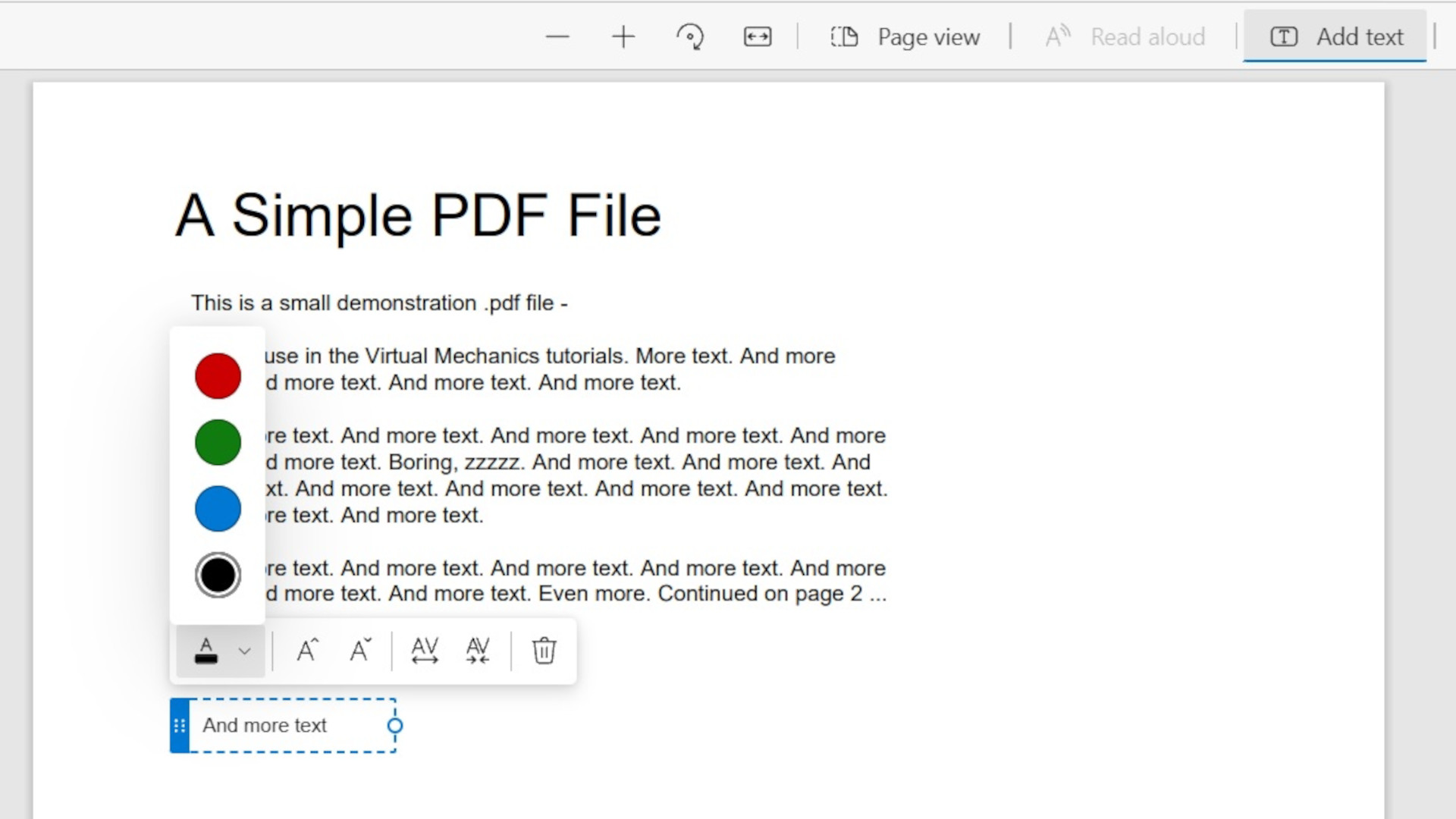
The process to add text within Microsoft Edge 94 (Canary) seems very straightforward. Simply open a PDF document while in the browser, and click the “Add text” option when it appears on your screen.
Alternatively, you can simply right-click anywhere in the document and just start typing. You can make small adjustments to things like the font size and color of the text should you need, but there doesn't seem to be an option to change the font itself.
Similarly, the ability to bold, italicize, and underline text also appears to be absent, so this feature may not be useful for someone that needs to make heavier adjustments to documents. For the moments where you get emailed a medical survey or office questionnaire though, the Add Text feature should make things more convenient for Edge users.
Opinion: Could everything soon be browser based?
Add Text only provides the bare minimum features, but this is likely all that most consumers will need. Looking back at how office and educational software has changed over the last decade, we're seeing a pattern of services that were typically provided by companies like Microsoft being integrated into browsers, which begs the question – will applications like Microsoft Word and Adobe Acrobat eventually be phased out in favor of web-based alternatives?
Consumers look for convenience and value for money in their products, and while dedicated programs with be packed full of useful features, your typical student or office administrator won't need them enough to justify a monthly subscription fee or upfront investment.
Services like G Suite offer an alternative to external programs like Microsoft Word, Microsoft Excel and Skype with Google Docs, Google Sheets and Google Meet that can be easily accessed within the Chrome web browser, so it's not hard to imagine that in ten years' time we could see many of the existing applications we rely on for daily tasks being replaced or rivaled by purely online alternatives.
Add Text might only cover the basics for now, but as users hunt for ways to make completing their tasks easier, it isn't unreasonable to predict that we might favor office software suites integrated with our browser of choice (outside of Google) in the next few years, rather than clinging to third-party applications.
- We've also rounded up the best hybrid working tech
from TechRadar - All the latest technology news https://ift.tt/3mwypsc
via IFTTT
Comments
Post a Comment