POS systems are much more than just a cash register these days. Yes, they can process customer orders, but some have evolved to the point that they’ve become multi-functional hubs for businesses across myriad types of industries.
The quickly-evolving POS platforms today can offer a wide range of features and functionalities — everything from employee management and CRM to menu creation and inventory management.
That’s why the POS market has exploded to the tune of reaching $15.64 billion in 2019, and it’s expected to reach $29.09 billion by 2025.
Choosing the right POS system for your business is a huge decision, and one thing that factors into that decision is price. However, there is no “one-size-fits-all” answer as to how much you’ll pay for your POS because every business has different needs.
When deciding on which system to purchase, consider making a list that divides features into categories like “essential,” “nice to have,” and “unnecessary.”
That’s why the POS market has exploded to the tune of reaching $15.64 billion in 2019, and it’s expected to reach $29.09 billion by 2025.
Francesca Nicasio
To get you started, we’ll explore the types of POS systems, the factors you need to consider, and estimated costs that will help you make a more informed decision.
Types of POS systems
A good place to start is by looking at the two types of POS systems, their components, and how those components can affect the price.

On-premise POS
As the name suggests, on-premise POS systems are a network of terminals or computers that are located and connected at your actual place of business. It operates within your company’s internal network and stores data like inventory levels and sales performance on a local database — usually your computer’s hard drive.
For a visual, picture something like a desktop computer complete with monitor and keyboard, usually found on top of a cash drawer. While a great solution for retail operations, there are additional smaller pieces of hardware that are compatible and necessary to run the system
that need to be purchased for each POS terminal. Because of this, it’s often more expensive to implement and can broadly run from $3,000-$50,000 annually — and you often have to rebuy the software if there’s an available update.

Cloud-based POS
Unlike on-premise POS systems, a cloud-based POS runs in “the cloud,” or a remote online server that only requires an internet connection. Whereas on-premise requires proprietary hardware or a desktop computer as a terminal, cloud-based POS software usually runs on a tablet, like an iPad or Android device. This allows you to be more mobile and complete transactions throughout the store.
And because it requires less set-up, it often costs less to implement the hardware and software, ranging anywhere from $50 to $100 per month and a one-time set-up fee ranging from $1,000-$1,500.
This is the choice of many small businesses because in addition to the lower cost, it allows you to access information from any remote location, ideal if you have multiple stores. In addition, all your data is automatically backed up online safe and secure. And unlike on-premise point of sale systems, cloud-based POS solutions are automatically updated and maintained for you.
Factors that can affect the pricing of POS systems
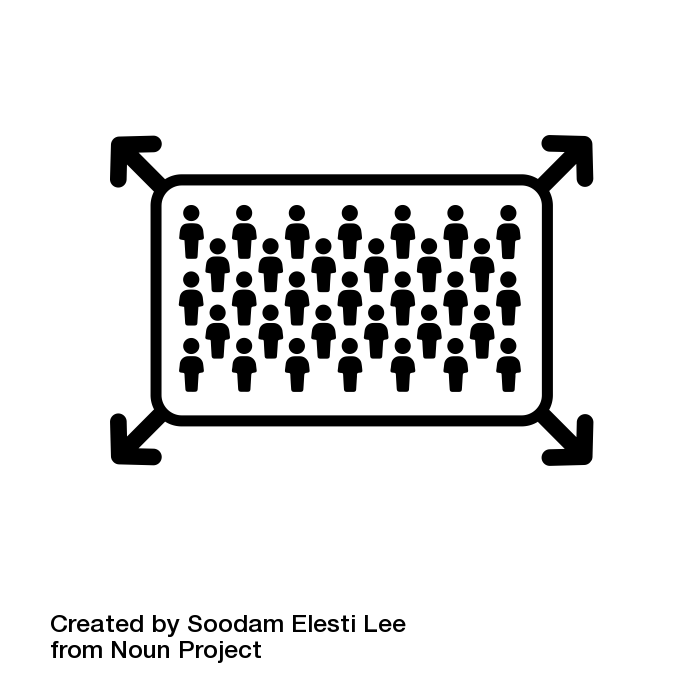
Size of the business
Are you a small retail shop or a much larger business with multiple locations? This will greatly impact the price of your point of sale solution because under most POS agreements, every additional register or location will come with an additional cost.
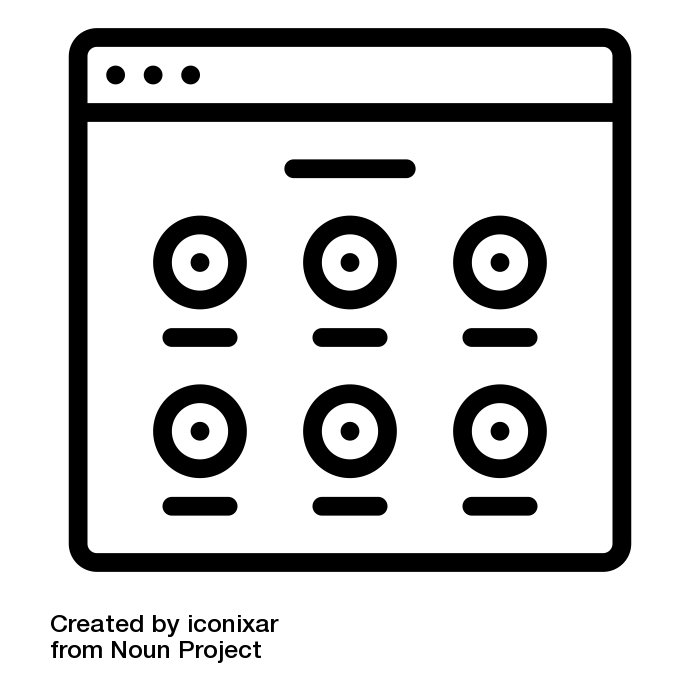
Selected features
Of course the quantity and quality of the features you select will directly impact the cost of your system. Do you need mobile payment options and registers? Inventory management? Detailed data-crunching options? The more comprehensive your needs, the more you’re going to pay.
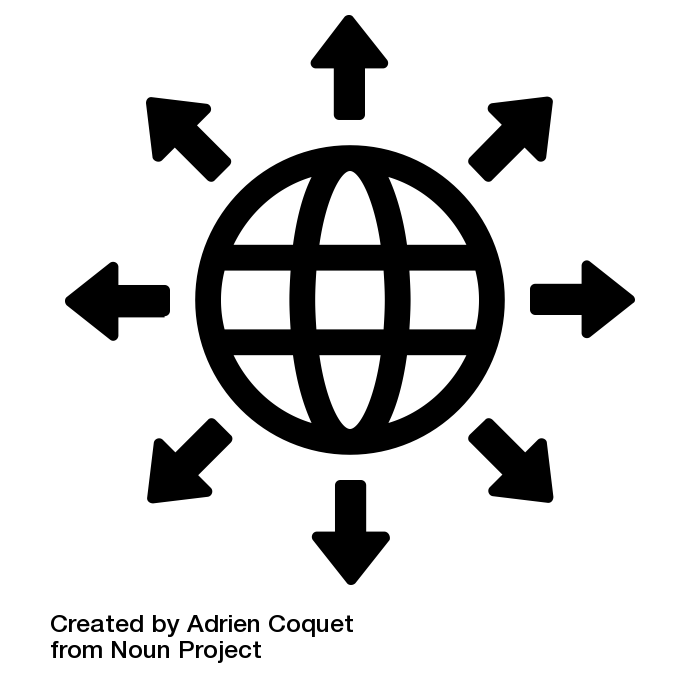
Expansion potential
Take into account your future plans and how that might impact your POS system. For example, if you’re going to expand into multiple locations, you want to be sure you have a system that can move and expand with you — without having to completely migrate to a new POS.
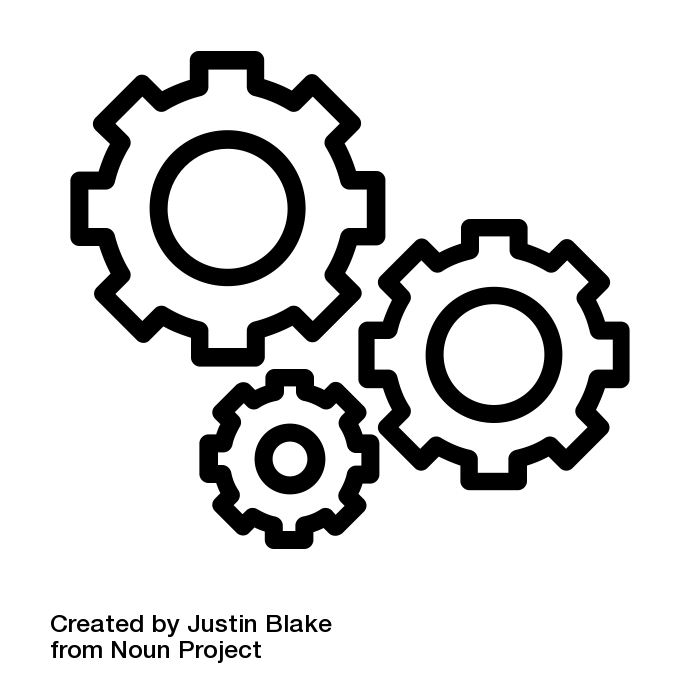
Add-ons or integrations
While your basic POS should come with a variety of features, many people opt to pay an additional fee for add-on services and third-party integrations like accounting software, a loyalty program, an ecommerce shopping cart, and more. These additional apps often have separate subscriptions, so be sure to factor in those costs.
Costs of software
When using a cloud-based POS, there are three ways that software can be sold:
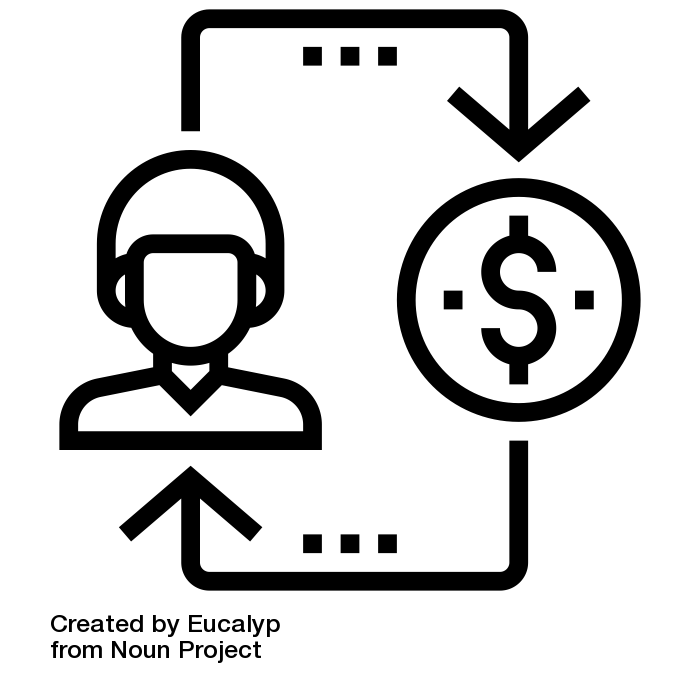
Subscription fee
This is the most popular option even though you don’t technically own the software. However, you have complete access to free automatic updates, high-quality customer service, and additional benefits like managed PCI compliance.
For most single register locations, you can expect to pay between $50-$150 per month, whereas larger businesses with additional features and terminals can expect to pay between $150-$300 per month.
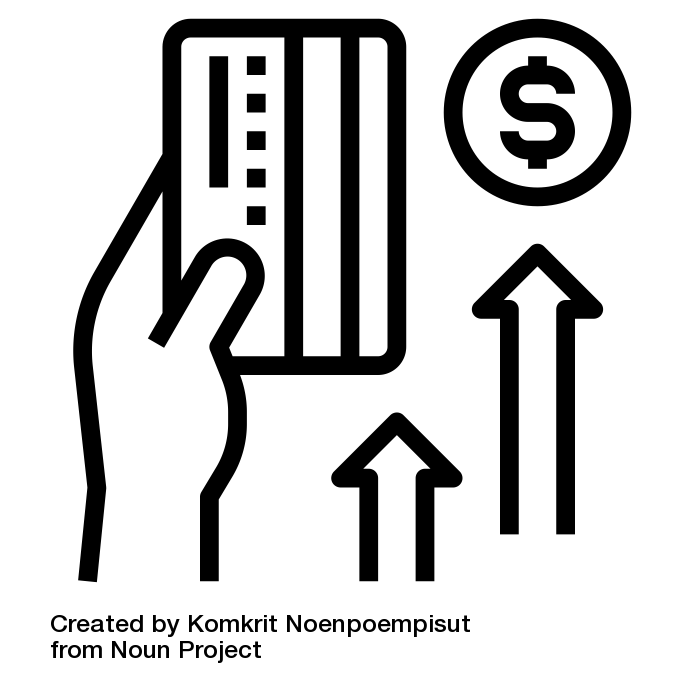
Upfront payments
There are situations in which your vendor will allow you to pay for a year or more upfront instead of making monthly payments, which can often reduce the overall cost. However, smaller businesses might not have the cash needed for this arrangement, which can run a minimum of $1,000/year.
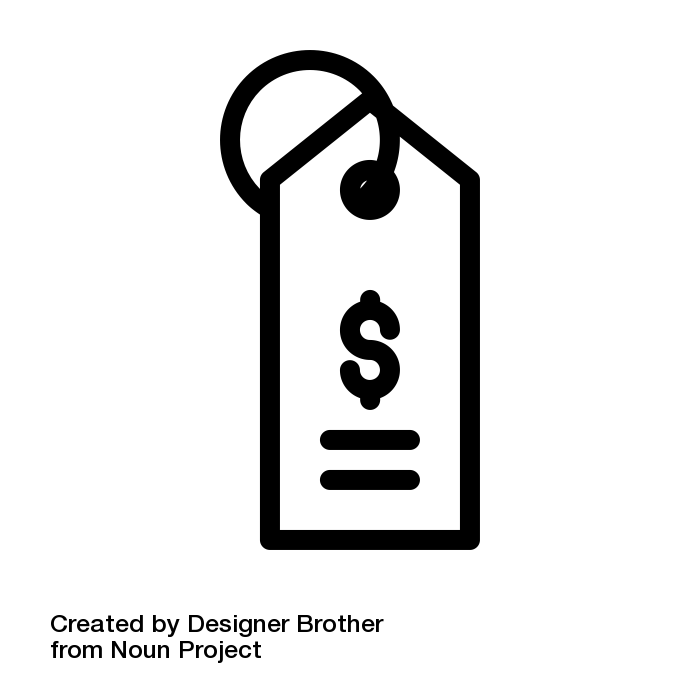
Pay per transaction
Some POS system providers charge a transaction fee each time you run a sale through their software, and fees vary based on your vendor. A good range to consider is between .5%-3% per transaction, which depending on the volume of your sales, can add up to thousands of dollars per year.
If you go this route, be sure to carefully compare vendors and find out how they structure their fees and how it may affect the profitability of your business.
Other software factors to consider
A lot goes into deciding what kind of software you can afford and what you need, and the following data points should be considered:
Size
How many products do you sell? How large is your store?
Terminals
How many checkout terminals does your store need?
Locations
Do you run a single location or do you have multiple locations?
Users
Depending on your provider, you may be charged based on the number users or “seats” in your POS system.
Hardware compatibility
While the majority of POS software will be compatible with most point of sale hardware, there are instances when a POS vendors' software includes proprietary hardware.
Customer support
Some providers may charge more for “premium support”. And if you’re using on-premise systems, things like customer support have to be purchased separately and can run up to hundreds of dollars each month, depending on your package.
Costs of hardware
Whether you’re using on-premise or cloud-based, you will need to buy hardware. The costs will vary greatly between the two systems. With on-premise POS systems, things add up quickly when you consider you need additional things like keyboards and monitors for each terminal.
And because some hardware may be proprietary — meaning it’s licensed from the same software company — you have to buy it from them, which is more expensive and could run you between $3,000-$5,000 when you also factor in yearly maintenance fees.
If you’re using a cloud-based system, it’s relatively inexpensive seeing as you’re using commodity hardware like tablets and stands that can be bought on Amazon or Best Buy for a few hundred dollars.
Other hardware considerations
In order to keep your business running smoothly from the cloud, there are additional items you may have to purchase along with the tablets and stands:

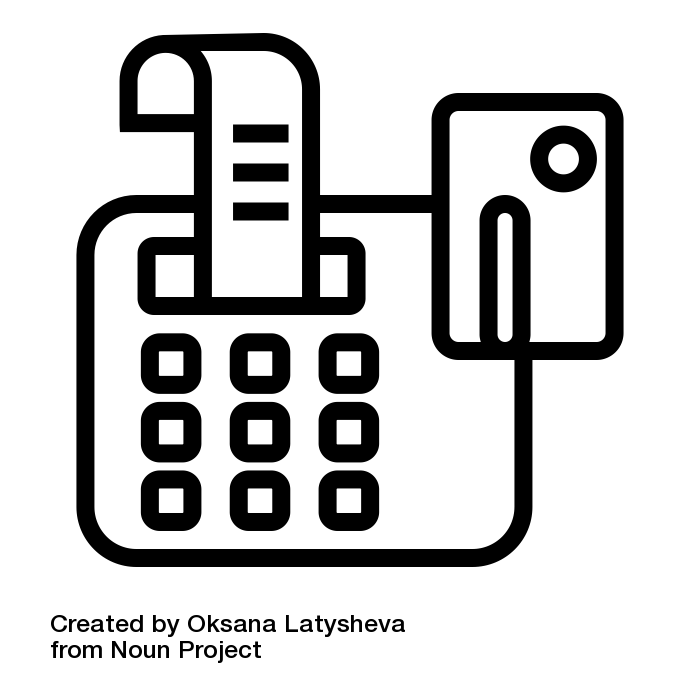
Credit card readers
Regardless of the POS system you choose, you’re going to need a credit card reader that can accept traditional payment types and ideally mobile payments like Apple Pay and Android Pay.
Prices vary greatly depending on additional functionality and whether or not it’s wireless and mobile. So while it can be as cheap as $25, it can also run you more than $1,000.
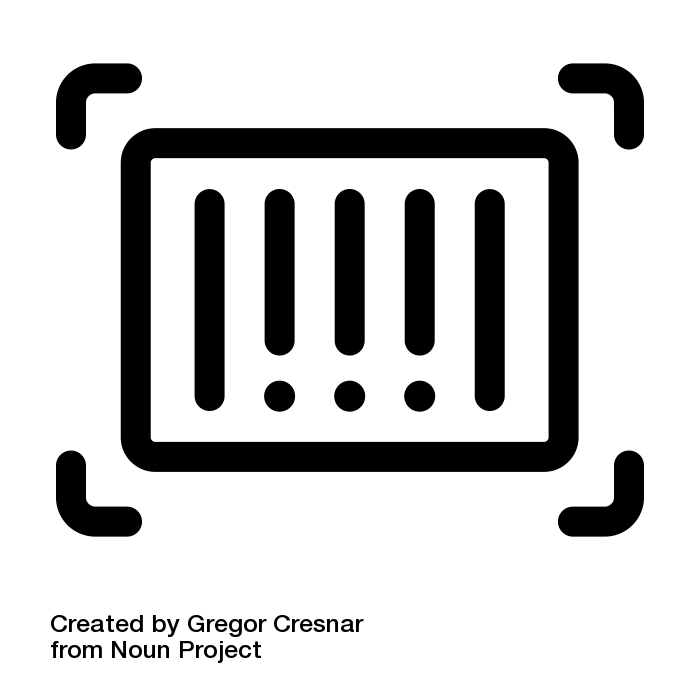
Barcode scanner
Instead of typing in a barcode manually or searching for products by hand, get a barcode scanner that makes checkout more efficient for your store — there are even wireless options available, meaning you can scan anywhere throughout your store. These can run you between $200-$2,500, depending on your needs.
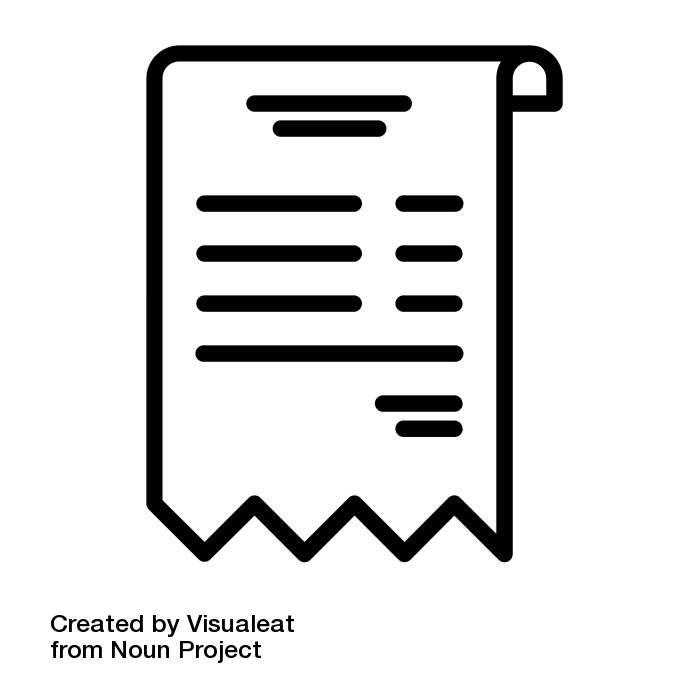
Receipt printer
While many customers prefer an e-receipt, you may need to offer the option of a physical receipt by adding a receipt printer. The cost of these printers can be as low as around $20 and as high as a few hundred dollars.
Payment processing fees

Along with paying for the software, hardware, customer support, and the system itself, you might also be subject to set-up fees that will depend on your vendor. However, one thing you can count on is payment processing fees, which is usually a third-party service.
Every time a customer uses a credit card to make a purchase, you have to pay to process the payment. This is usually a flat fee and/or percentage for every sale made, often in the ballpark of 2%-3%.
The bottom line
As you can see, the cost of a POS system depends on a variety of factors that make it impossible to arrive at one single answer.
Some businesses will pay $3,000 a year while others will have to pay more than $10,000 depending on the size of the business, the industry, revenue stream, hardware requirements, and more.
However, there’s a lot of flexibility and options that make it possible to find a solution that works for you, your business, and your bottom line.
from TechRadar - All the latest technology news https://ift.tt/3qBE548
via IFTTT
Comments
Post a Comment