The small business tech landscape has undoubtedly changed over the years. There was once a time small business owners could only rely on spreadsheets or pen-and-paper processes to run their operations. Advanced or “techy” systems were reserved for larger enterprises.
But thanks to the innovations happening in the realm of cloud computing, these days, even SMBs can have sophisticated business apps at accessible price points.
POS systems are a prime example of this. Gone are the days when small businesses had no option but to use clunky cash registers to ring up sales. Today, even a brand new store down the corner can have a sleek and sophisticated point of sale solution without breaking the bank.
If you’re on the hunt for a POS system for a small business, you’ll find that there are plenty of options available.
The question is, which solution is the right fit?
To help you answer that, we’ve put together a quick guide on how to choose a POS system for your small business. This guide walks you through the top considerations to keep in mind when shopping around for a solution and the steps you should take to determine which vendor to sign up with.
- The best POS systems for small business, retail, and restaurants
Determine your needs

The first step to finding the right solution is to know your business requirements. Make a list of the must-have features that you’re looking for in a POS system, and use that list to guide your research.
Here are some of the questions to ask when determining your small business POS needs.
What are you selling?
Your point of sale system needs to be able to support the products or services in your catalog. Depending on the type of merchandise, you may need to enter specific attributes or variances so you can effectively track your sales and inventory levels.
For example, if you’re selling clothing that comes in various sizes and colors, your POS system should enable you to enter those variants easily. If you’re selling food, then you should choose a solution that can log and track individual ingredients.
Whatever the case, it’s essential to figure out your catalog requirements, and set your sights on solutions that can accomodate your needs.
Where and how will you ring up sales?
Next, think about your sales process. Where and how will you be using your POS system? Some stores have a dedicated checkout counter, and would need a laptop or computer to implement the checkout process.
Meanwhile, those who prefer to ring up sales on the sales floor or need to do house calls would require a mobile POS system that runs on their phone or tablet.
Do you have a team?
Think of the people who will be using your system. If you have a manager or cashier, iron out their roles and tasks, and choose a point of sale system that will enable them to carry out their responsibilities.
Most POS systems can allow or restrict access based on the user’s role. For instance, cashiers are only able to ring up sales, while managers have the ability to issue refunds, modify inventory levels, etc.
Figure out the roles of your team members, and choose a POS system that supports those roles.
How do you interact with your customers?
Have a think about the customer initiatives that you’re implementing (or are planning to implement). Do you have a loyalty program? Do you collect customer information or feedback? How do you communicate with shoppers?
The answers to these questions will shed light on the customer management capabilities that you need in your POS system. Many solutions have a built-in customer database so you can gather shopper details. Other systems may even come with a loyalty program out of the box that makes it easy to offer perks and rewards to loyal shoppers.
What tools are you already using?
If you’re already using certain business apps or tools (e.g., ecommerce platform, accounting software, payment processor), look into their POS integrations. Choosing a point of sale solution that can connect to the systems you already have in place will make your life a lot easier. POS integrations reduce the need for manual entry, so you won’t have to deal with discrepancies, double work, and human error.
Research the market
Once you have your list of requirements, it’s time to do the legwork and identify POS solutions that may be a good fit for your small business. Turning to Google is a given, and is likely the first thing anyone would do if they’re trying to find a new solution. But it can also get overwhelming, due to the sheer number of results that you’re bound to get.
To that end, below are some additional POS research tactics that can point you in the right direction.
Check out what similar businesses are using
One of the easiest ways to find a new POS solution is to get recommendations from business owners you already know. Talk to entrepreneurs in your network (particularly those who run similar ventures) and ask about their POS systems.
Visit establishments in your area and take a peek at their point of sale. Ask them about their system, what they think of it, and if they’re happy to recommend it to other entrepreneurs.
Crowdsource ideas from small business groups
LinkedIn and Facebook are home to numerous small business communities and masterminds. If you belong to any of these groups, try to crowdsource POS system recommendations. Submit a post or discussion asking members about their point of sale system, and see if you can get any good recommendations.
Visit tech websites
Technology websites (such as TechRadar) offer a wealth of reliable information on various business solutions. These websites often work with subject matter experts who test and review apps and software then produce articles and guides designed to help entrepreneurs find the best systems for their business.
Touch base with solution providers
At this stage, you should’ve narrowed down your search to 2-3 POS systems. The next step is to get in touch with these providers to get a deeper look at their offerings. Initiate conversations with potential vendors and discuss:
How their system would work with your specific business
Talk to the provider about your requirements, current processes, and any existing apps that you have. From there, the vendor should be able to explain how their system would function in your business.
You should also bring up the hardware and software required to make the POS system work. If you’re using Android tablets in your store, for example, will the POS work as intended? Do you need to purchase new credit card readers or terminals?
Ironing out these details will help determine if a vendor is the right fit.
The costs associated with the POS system
Most solution providers list their pricing plans on their website, but it never hurts double check the costs associated with the POS system. Be sure to iron out:
- Your monthly fees (and whether or not it costs less to pay annually)
- Any costs that come with adding new users, products, devices, etc.
- Set up fees
- Cancellation fees
- Payment processing costs
- Customer service fees (some may charge more for phone support)
You don’t want any surprises when it comes to your POS system bill, so get clear on all the necessary expenses and get things in writing.
Their customer support offerings
As a small business, the last thing you want is to be sidelined by technical issues. That’s why it’s important to ask about the customer service offerings of the vendor. Specifically:
- What customer support channels do they offer? (e.g., phone, email, live chat, knowledge base)
- Does it cost extra to get phone or priority support?
- Are they available 24/7?
- Who’s your point of contact?
Trial the software
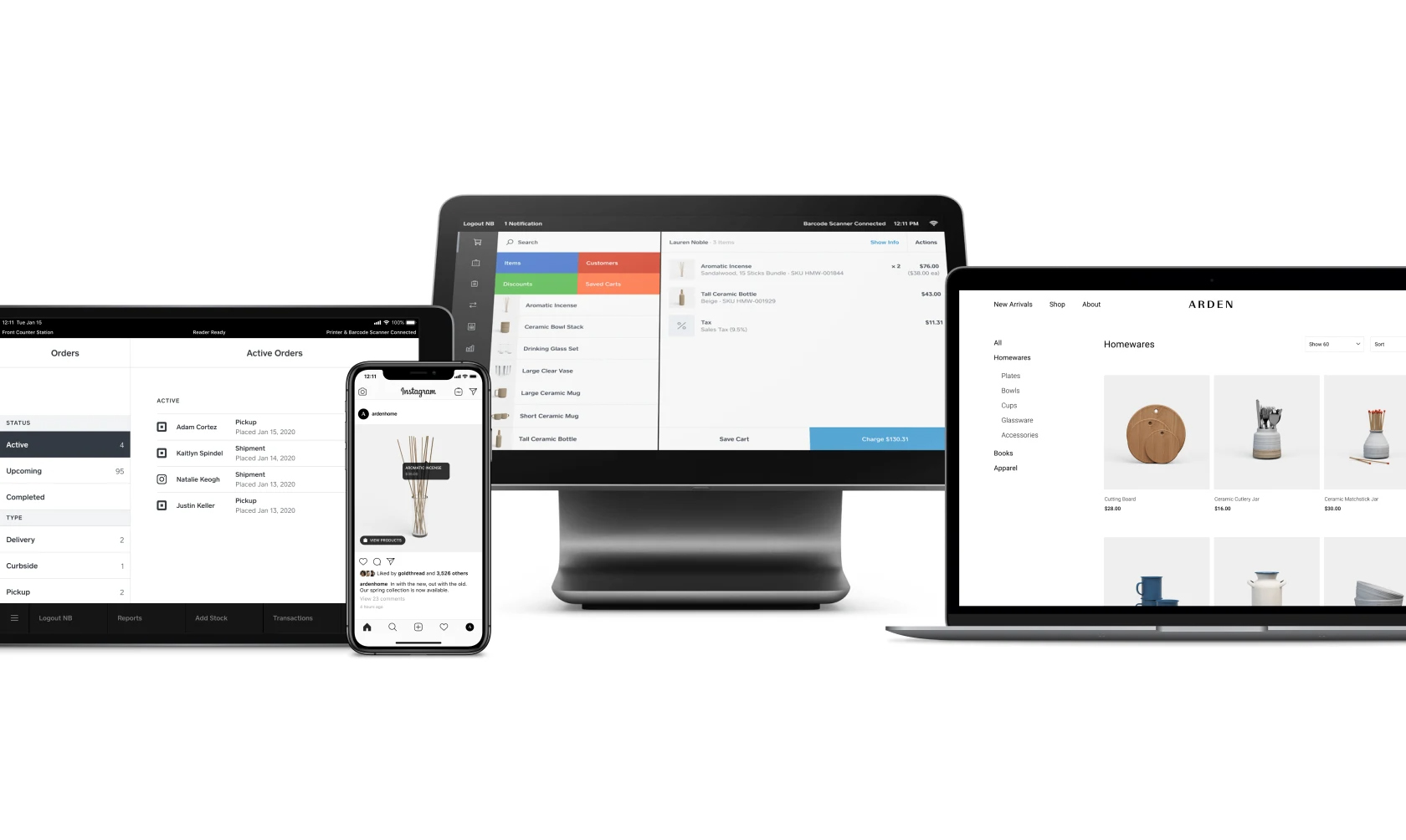
The best way to get to know a POS solution is to try it for yourself. Once you’ve selected a provider or have narrowed down your choices to two systems, sign up for a free trial so you can see the solutions in action.
Most providers offer 14-30 days for free trials, so make the most out of your testing period. Make it a point to:
- Enter products
- Enter customer information
- Ring up sales
- Generate sales, inventory, and customer reports
Final words
Choosing a POS system is one the most important technology decisions you’ll make for your small business. So, take the time to clarify your requirements, consultant credible sources when researching vendors, and see the system in action.
Taking the above steps will enable you to evaluate solutions extensively, so you can decide the best course of action for your biz.
Read these next
from TechRadar - All the latest technology news https://ift.tt/3cs6bb2
via IFTTT
Comments
Post a Comment