We're coming up to an expensive time of year. The kids may be heading back to school, or you may be getting ready for college or university yourself. There's a lot to think about – and a lot to spend money on.
In addition to clothes or uniform, there are textbooks to buy, stationery and, of course, you'll need a student laptop. But a computer no good without software, and this can be a whole new world of expense – software can cost a small fortune.
It doesn't have to be that way, though. While there are some big-name software titles out there that are expensive, there are also plenty of alternatives that cost nothing – and there are lots of free tools from big companies as well.
Here we take a look at some of the best free, and genuinely useful software, that can help save students and parents a nice chunk of money that can be put to better use.

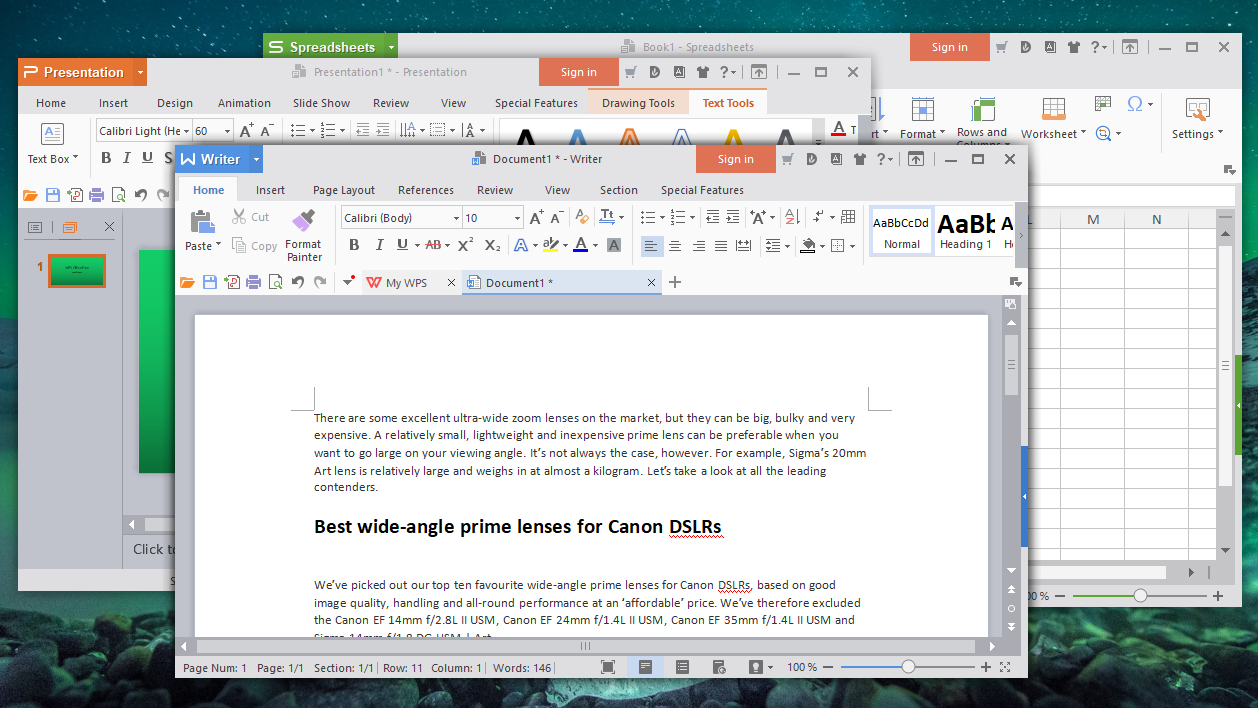
LibreOffice
A superb free, Microsoft-compatible office suite
But perhaps the real beauty of LibreOffice is not just the fact that it is free, but is free for everyone. Home users can use it, as can student, businesses and just about anyone else. This is a perfect example of a pieces of software demonstrating that great things need not cost the Earth.
It is impossible to imagine spending very long without using an office suite, and the default choice that people opt for is Microsoft Office. But there is really no need to pay a monthly, annual, or even a one-off cost for your software – LibreOffice is available free of charge. Not only is the software completely free, it is also a genuinely viable rival to Microsoft Office.
LibreOffice is not only a rival to Microsoft Office, it is also fully compatible with the famous office suite. Unlike other free office suites such as WPS Office, LibreOffice is free of advertising and still includes a word processor, spreadsheet, presentation tool, and even a database, formulae app and a vector graphics editor.
In terms of the interface, LibreOffice is similar to pretty much any other office suite out there, although it has opted for a rather more retro, non-ribbon toolbar that may be preferable to fans of the older look of Office.


Zoom
Stay in touch with friends and family, or conduct remote meetings and lessons
Providing you have a laptop or desktop PC with a webcam – or even just a phone or tablet with a reasonable camera – Zoom offers a great way to hold video calls and meetings. Whether you’re catching up with friends and family while away from home, or using the app to keep in touch with tutors, the communication and remote working possibilities Zoom provides are brilliant.
The software is pleasingly easy to set up, and recent improvements in security mean that locking down your meetings is a simple affair too. The great news for anyone who does not want to pay for video conferencing software is that Zoom lets you hold meetings of up to 40 minutes in length with up to 100 participants – and this should be more than enough for most people.
The software is also very versatile, offering not only basic video conferencing, but also screen sharing, scheduling, and privacy features such as background blurring.

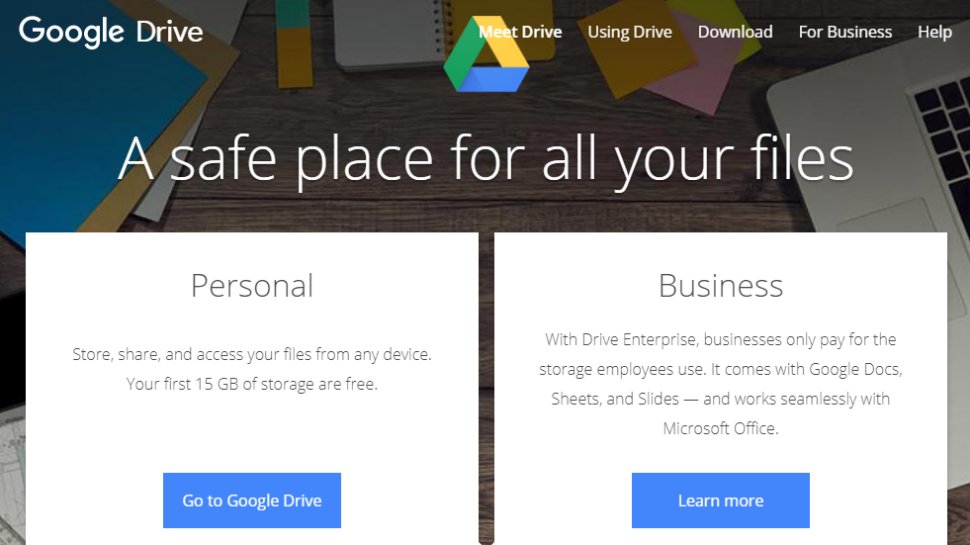
Google Drive
Stores files, backup data and work collaboratively in the cloud
There are many benefits to storing your files in the cloud, but two are key. Not only does it make it easier to access your files from just about any computer or device with an internet connection, it also serves as a way of safeguarding your valuable files by having them automatically backed up. There are various cloud storage services available, but Google Drive is one of the best.
The software you'll use to synchronise data between your computer and your cloud storage is called Google Backup and Sync, and you can use fine-grain controls to choose precisely which files and folders should be synchronised – of opt to backup your entire computer if you want.
Google Drive stands out from many rivals because of the number of platforms it is available for, and the quality of its web apps. You even get access to a cloud-based office suite which is perfect for collaborative work.
Should you find that the amount of cloud storage space you're given for free is not quite enough, you can easily upgrade to a paid package – and the prices are surprisingly reasonable, even for relatively large amounts of space.

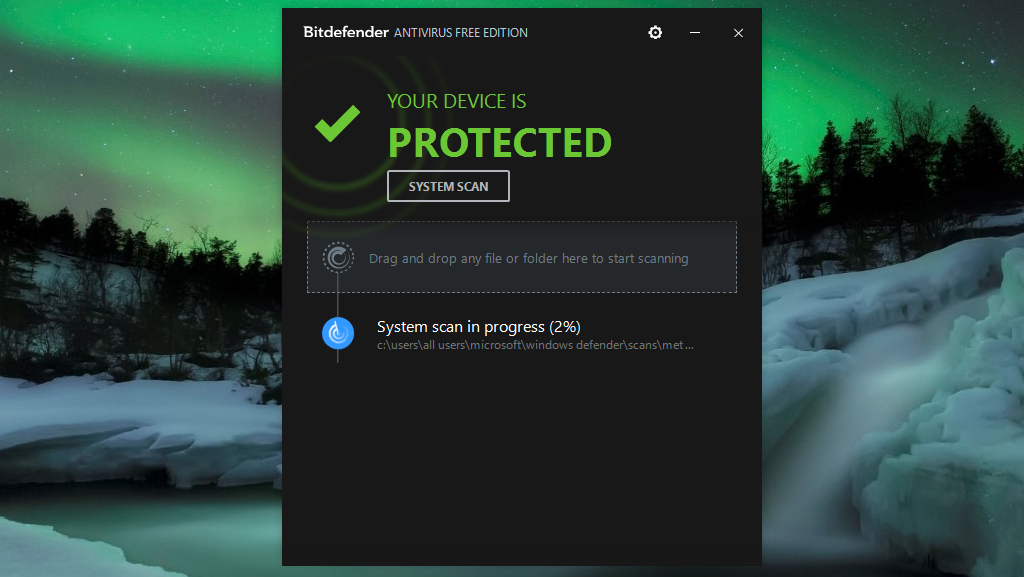
BitDefender Antivirus Free Edition
A student-friendly security suite that offers complete protection
Every student needs a solid security suite to protect their privacy and keep their work safe from dangers like ransomware that could damage or encrypt crucial essays and reports.
BitDefender Antivirus Free Edition is the best free antivirus around – fast and well designed, with excellent detection rates. Its behavioral analysis makes it particularly good at picking up zero-day threats – those that haven't yet been identified and catalogued by its security experts, but have been spotted based on their behaviour.
BitDefender Antivirus Free Edition isn't bloated with add-ons that you'll never use, but it does include anti-phishing and anti-fraud tools to keep students safe when they're banking and shopping online.

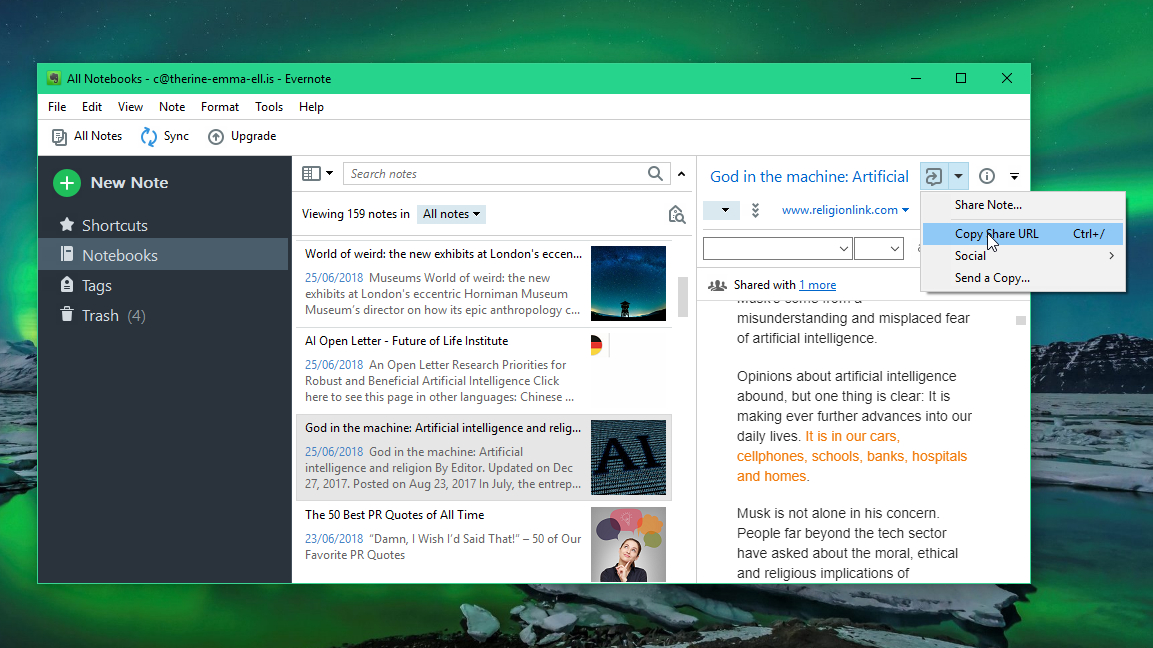
Evernote
A cloud-based notebook that's perfect for gathering research in one place
When you're researching a project, you need somewhere to keep all your notes and resources. Evernote lets you upload 60MB of data per month (which goes a long way when you're mostly dealing with text), syncs across two devices (the mobile apps are also free), lets you share notes and whole notebooks with friends, and makes everything you've clipped searchable.
Evernote also has a web interface, which means your notes are accessible from any device with an internet access – including computers in the IT center or library that don't have the app installed.
To get the most from Evernote, we recommend installing the Web Clipper browser extension so you can add whole webpages, bookmarks, or individual articles to your notebooks with a click.

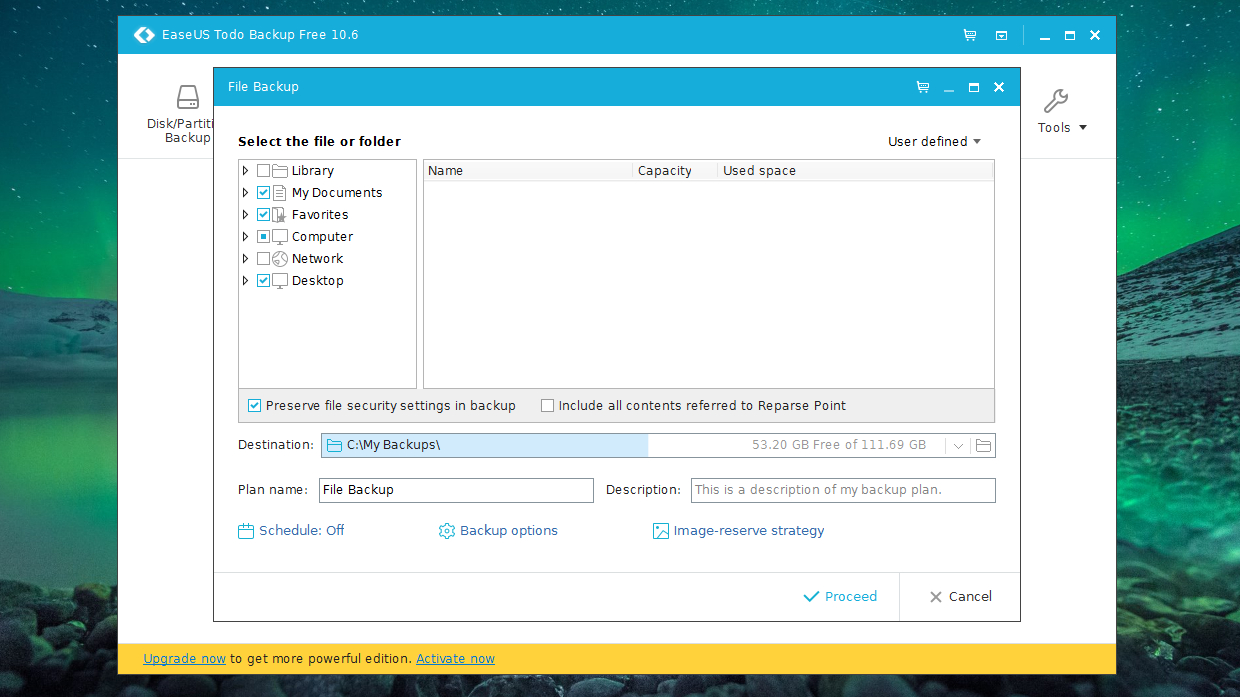
EaseUS Todo Backup Free
Protect work from accidental deletion, malicious attacks or drive failure
Your college work is irreplaceable, so a regular backup routine is essential. You never know when your PC's drive might fail, you could fall victim to a ransomware attack, or your laptop might be lost, broken or stolen on campus.
EaseUS Todo Backup Free makes protecting your documents as easy as possible. It can make an image of an entire drive (including the operating system), or just selected files or folders. The first time you start it, it begins backing up your documents folder automatically. After that, the choice is yours.
Getting started and setting up a regular schedule is simplicity itself, and restoring from a backup is just as straightforward if the worst happens.

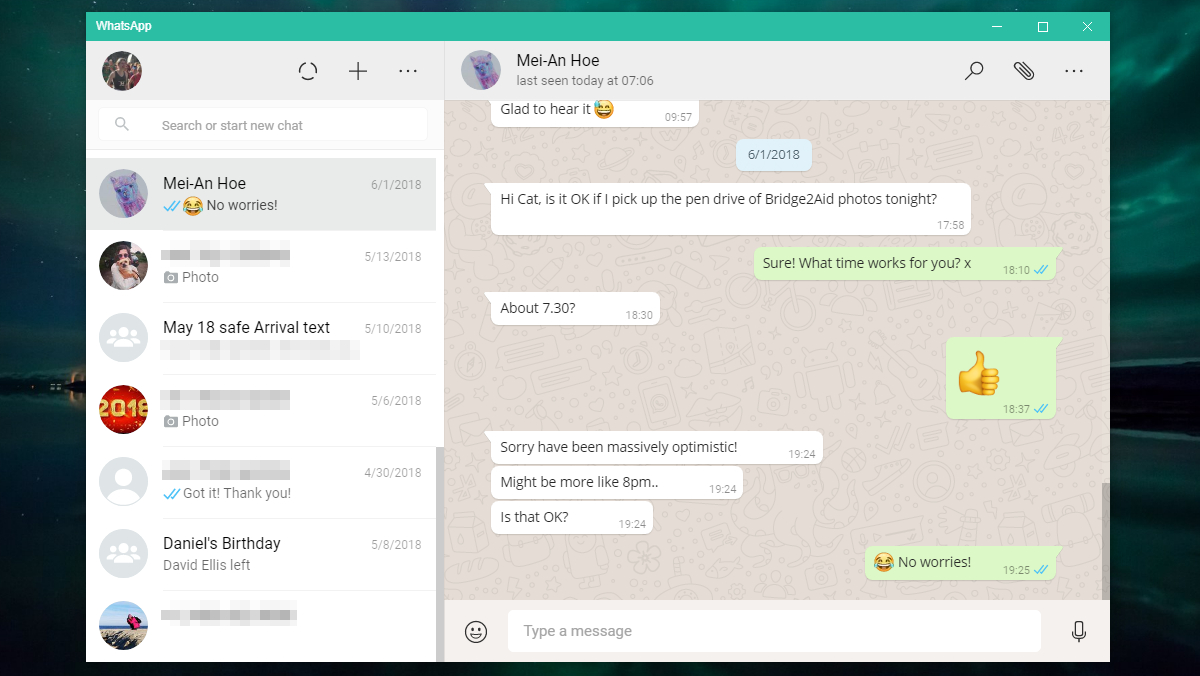
Stay in touch with friends and family using any device – mobile or desktop
You might already have the mobile app on your phone, but WhatsApp is also available for desktop devices. Just download the app from the Windows Store or iTunes, then scan the QR code on the screen with your phone to log in and sync your messages.
WhatsApp's main advantage over most chat apps is its double-ended encryption, which keeps your messages safe from interception. It's no longer just for text conversations either – it also supports video calls, and a recent update added the ability to set up group calls with up to four people.

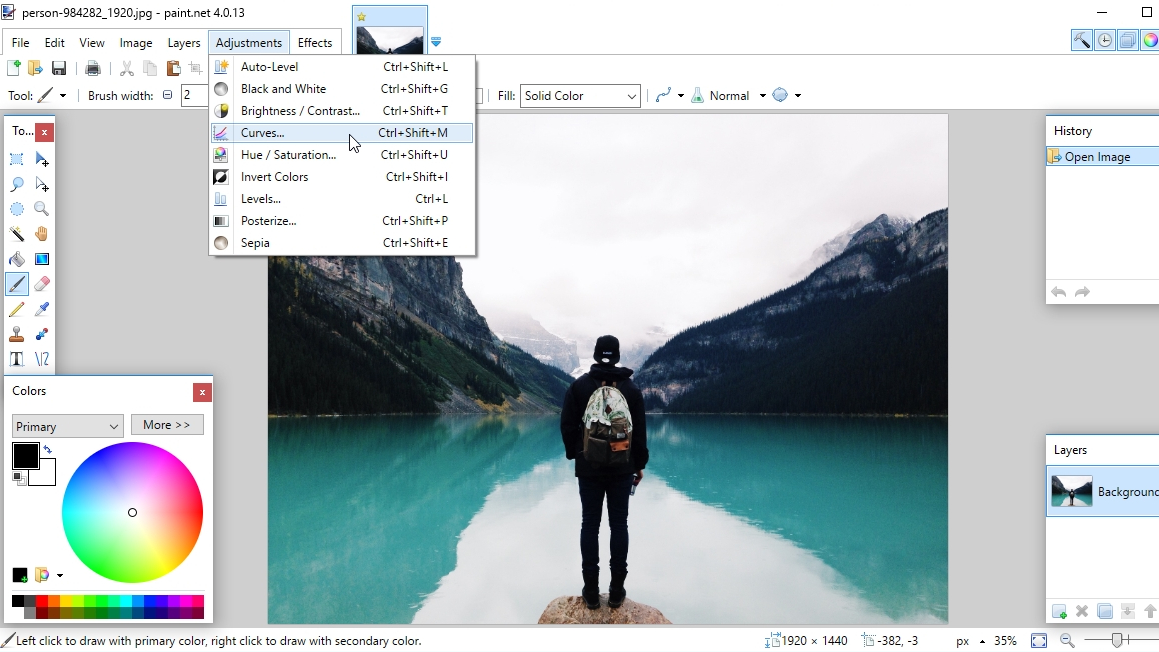
Paint.NET
A fantastic, feature-packed photo editor without the price tag
You don't have to be working on a design or photography course to need an image editing tool – they're incredible versatile pieces of software that can be used for screen grabbing, logo making, document scanning, photo retouching and so much more. As is so often the case, there is a bewildering choice in this software genre, and it can be near-impossible to find a free program that's powerful enough for demanding users. But Paint.NET is different.
Available for both PC and Mac, Paint.NET does great job of competing with the greats such as Paint Shop Pro – and even Photoshop – but remains delightfully accessible. From the offset, this is a powerful piece of software with a great range of tools for you to work with, but support for plugins – and there is a massive and growing selection available – means that it is possible to further extend the capabilities of an already incredible program.
Back to School 2020 is certainly going to be different, and we’re here to guide you through what you'll need. Whether you’re truly going back to school or remotely attending classes online, we’re rolling out a series of in-depth guides for students, teachers and parents to ensure you're buying the right technology and accessories.
from TechRadar - All the latest technology news https://ift.tt/3hXbGQi
via IFTTT
Comments
Post a Comment